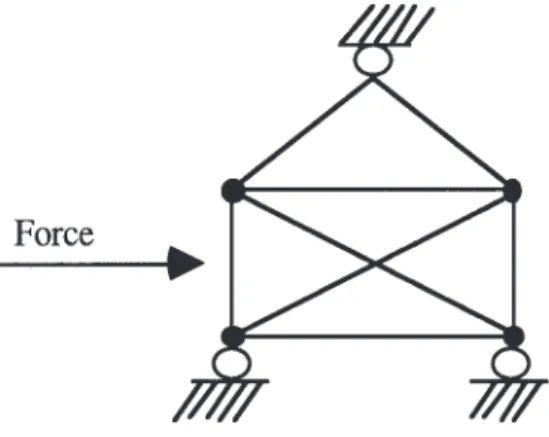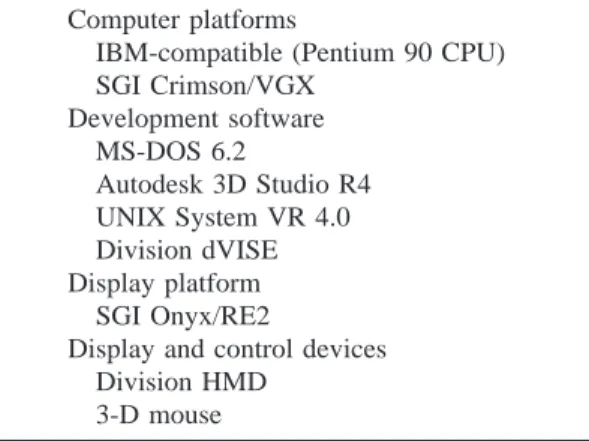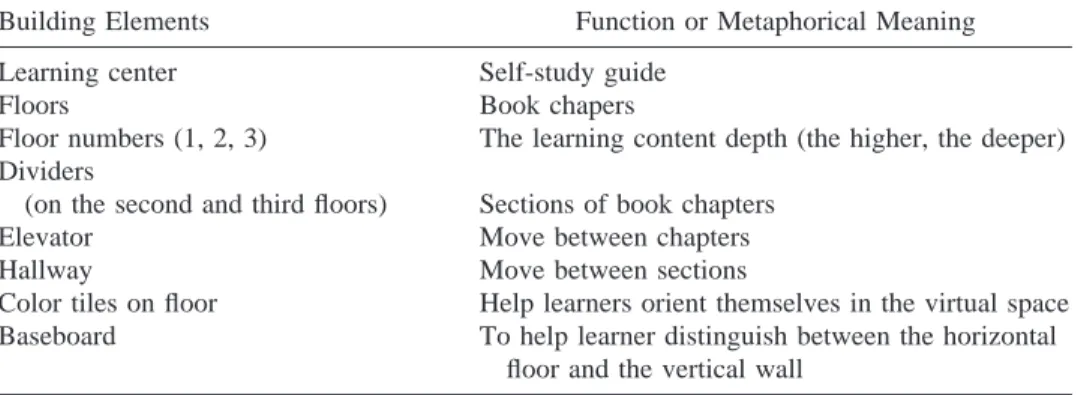Construction of a Virtual
Reality Learning
Environment for Teaching
Structural Analysis
CHIEN CHOU,1 HSIEH-LUNG HSU,2 YU-SENG YAO1
1Institute of Communication Studies, National Chiao Tung University, Hsinchu, Taiwan 30050, Republic of China 2
Department of Civil Engineering, National Central University, Chungli, Taiwan 32054, Republic of China
Received 8 November 1996; accepted 26 June 1997
ABSTRACT: This article discusses applying virtual reality ( VR ) to civil engineering education. It first describes the difficulties of teaching structural analysis in the traditional classroom setting and then outlines the potentials and limitations of using VR for civil engineering education. A VR-based learning center has been developed for structural analy-sis curriculum, and its design, development, and evaluation are reported.q 1997 John Wiley & Sons, Inc. Comput Appl Eng Educ5: 223 – 230, 1997
Keywords: virtual reality; structural analysis; interactive learning environment
INTRODUCTION why some structural forms are stable while others
are not. Moreover, they have a hard time under-Structural analysis is a fundamental subject in civil standing structural potentials for instability, given engineering education. However, students are usu- static, two-dimensional ( 2-D ) wire-frame diagrams ally not well motivated to learn this subject, appar- printed on paper or drawn by teachers on chalk-ently for two major reasons. First, structural analysis boards. Without the ability to visualize abstract con-deals with high-level abstractions and difficult con- cepts, students report that they can hardly make cepts, such as force equilibrium and force transfer sense of the subject matter.
between structural members and their supports. Stu- The use of computer technology in teaching dents have difficulty grasping these abstract con- structural analysis may provide an alternative that cepts. Second, these concepts are difficult to visual- enables presentation of learning materials dynami-ize. For example, some students do not understand cally. For example, computers can simulate the in-stability failure patterns of frame structures sup-ported by three parallel rollers when forces are ap-Correspondence to Chien Chou (cchou@cc.nctu.edu.tw).
Contract grant sponsor: National Science Council; contract plied in directions perpendicular to those of grant number: NSC85-2511-S-099-066-CL.
supporting members, as shown in Figure 1. In addi-Contract grant sponsors: National Center of
High-Perfor-tion, with the multimedia capacity of computer tech-mance Computing; National Chiao Tung University, Taiwan.
q1997 John Wiley & Sons, Inc. CCC 1061-3773/97/040223-08 nology, printed materials can be supplemented with 223
around, manipulate virtual objects, and have a sense of actually being there.
The potentials of VR for education have excited the researchers for several reasons. First, VR can provide an environment for constructive learning [ 5 ] . Students are granted high degrees of control over their self-paced navigations through virtual en-vironments. Students are required to be not only actively involved with, but also interactively in-volved with their environments; therefore, each stu-dent has unique learning experiences.
Second, VR has the potential to move learning from reliance on text-based materials to reliance
Figure 1 A 2-D frame structure.
on imagery and symbol-based materials [ 6 ] . The visualization of data, especially abstract science and engineering data, may help reduce frustration 2-D or 3-D graphics, video, and animation. Students
are thus not only more motivated to learn, but also among students.
Third, VR provides a more direct and natural better able to visualize the concepts [1] .
way for students to interact with the learning envi-ronment and objects [ 7 ] . Given the above example of a form on three roller supports, students can only APPLICATION OF VIRTUAL REALITY TO
CIVIL ENGINEERING EDUCATION imagine its instability when the diagram is drawn on the chalkboard and explained by the instructor. Students interacting with computer courseware on Recent developments in virtual reality ( VR ) can be
considered a more advanced computer technology, the same subject matter can use a mouse or key-board to apply directional force to the computer-and are attracting more computer-and more attention among
people in engineering education. Because of its generated structural form, and observe the results via computer simulation. In VR, students can grab newness in the computer technology field as well
as in the educational field, it is defined differently or push virtual structural forms and feel the immedi-ate reactions of those forms.
by each researcher. The most popular and
well-known idea of VR is technological: a particular Fourth, in the VR environment, the participant and virtual objects are not constrained by physical collection of technological components including
computers, head-mounted displays ( HMD ) , head- realities or practicalities, such as physical positions and speeds, or forces and displacements. Loftin and phones, and motion-sensing data gloves [ 2 ] .
An-other definition of VR is more functional, focusing colleagues [ 8 ] developed a virtual physics labora-tory to help college students understand complex on real-time interactivity: ‘‘a simulation in which
computer graphics is used to create a realistic look- concepts such as Newtonian and quantum physics. Students in this laboratory can conduct experiments ing world . . . the synthesized world is not static
but responds to user inputs’’ [ 3 ] . A third view is involving measurements of pendulum oscillation periods not only by changing their length, as in more experiential and psychological; Steuer [ 4 ]
de-fined VR as ‘‘a real or simulated environment in the real world, but also by changing the value of gravitational acceleration, which cannot be done in which a perceiver experiences telepresence.’’
Tele-presence, in this sense, refers to the extent to which a real laboratory.
Fifth, the presentation of information in a VR one feels present in a computer-mediated
environ-ment, as well as in the immediate physical environ- environment allows radical changes in the relative sizes, time, and distance of the participant and vir-ment.
Educational applications of VR can make use of tual objects [ 5 ] . In the real world, we can only take a human viewpoint in interacting with the real the threefold definition mentioned above. VR
con-sists of computer technology-based artificial worlds objects in our environments. However, we can inter-act with virtual objects from different perspectives, filled with computer-generated images that respond
to students’ movements and inputs, and which allow in different sizes, and on various time scales in VR. For example, a student can take the viewpoint of a students to experience a mediated sense of presence.
Students in such computer-generated learning en- human inspector in checking for cracks in a bridge pier from the outside, and change instantaneously vironments can interact with information, move
Table 1 Hardware and Software Used to Develop to the viewpoint of a termite seeing the cracks from
and Play Back the VR Learning Environment inside the pier. In VR, students can safely
experi-ence their buildings collapsing in a 15-s earthquake Computer platforms
in real time, or compress the collapsing process to IBM-compatible (Pentium 90 CPU) 5 s, stretch it to 45 s, or even freeze or reverse the SGI Crimson/VGX
Development software process.
MS-DOS 6.2 In sum, the VR environment allows participants
Autodesk 3D Studio R4 to have these knowledge-building experiences that
UNIX System VR 4.0 are not available in the real world; therefore, it has
Division dVISE invaluable potential for civil engineering education.
Display platform However, VR has some limitations and down sides
SGI Onyx/RE2
that must be mentioned here. Display and control devices The first is the cost of VR systems — of hardware Division HMD
as well as software — as well as the cost of course 3-D mouse developer’s expertise. These price constraints make
VR nowadays an infeasible instructional technology for teachers to adopt in their regular school
curric-allows the designer to define object attributes effi-ula. However, prices are expected to drop as the
ciently, but does not build models. On the other technology advances and more applications are
de-hand, 3D Studio has a powerful capacity for build-veloped.
ing and modifying models. The second limitation is its equipment use [ 9 ] .
The playback platform consisted of an SGI For example, HMDs are too heavy for some people.
Onyx / RE2 computer, a Division HMD, and a 3-D The wires connecting the HMD and data gloves to
mouse. Table 1 lists the hardware and software used the computer are quite cumbersome and may get
to develop and play back the VR learning environ-tangled. The HMD and the wires limit to some
de-ment. gree the free movements and gestures of the people
wearing them. However, as HMD materials and wireless technology advance, usage problems are
DESIGN OF LEARNING ENVIRONMENT expected to resolve themselves.
AND INFORMATION PRESENTATION The third limitation is that some people may
be-come disoriented when they take the HMD off.
Therefore, an HMD-equipped VR learning environ- To build a VR learning environment, a real-world metaphor is needed first to guide the design of the ment may not suitable for every student.
environment and objects. The metaphor for this study was a three-floor learning center that provides students a place for learning by doing. Students DESIGN AND DEVELOPMENT OF VR
were expected to learn or reinforce their knowledge LEARNING ENVIRONMENT
of structural analysis by manipulating learning ob-jects and information provided by the learning Development Platforms and Tools
center.
The building elements of the VR learning center The world of VR consists of many virtual objects.
Each object is made from models and attributes. included the floor, divider, elevator, hallway, and baseboard. The floor of the center can be thought Models describe its outside appearance, while
attri-butes define its interactivity and reactions. To build of as a chapter in a book. Each floor has several dividers that separate spaces in which related con-virtual objects, special tools and platforms are
re-quired. cepts are demonstrated, equivalent to sections of a book chapter. Students can use a virtual elevator to Two platforms were used in this study to build
the structural analysis VR learning environment. move to other floors, and use the hallway to enter each divided space at will. The colored tiles on the Models of virtual objects were built on Pentium 90
computers, using Autodesk 3D Studio software. The floor are designed to help students differentiate the spatial relationships between learning objects and attributes were defined on an SGI Crimson / VGX
computer, using the Division dVISE program. The their own positions in the learning center. Students can determine how far away an object is by the reason for building objects on different platforms is
Table 2 Building Elements and Their Metaphorical Meaning or Function
Building Elements Function or Metaphorical Meaning
Learning center Self-study guide
Floors Book chapers
Floor numbers (1, 2, 3) The learning content depth (the higher, the deeper) Dividers
(on the second and third floors) Sections of book chapters
Elevator Move between chapters
Hallway Move between sections
Color tiles on floor Help learners orient themselves in the virtual space
Baseboard To help learner distinguish between the horizontal
floor and the vertical wall
object is, the smaller the tile is. The baseboard helps the action of touching. When a users touches a learning object, they can perform the action of pick-learners distinguish between the horizontal floor and
the vertical wall. The design of each building ele- ing up by pressing a 3-D mouse button or using a data glove gesture.
ment and its mapped function or metaphorical
meaning are listed in Table 2. The floor plans are A caption on the wall of each divided space indi-cates the learning content topic. However, text dis-displayed in Figure 2, and two scenes from the
cen-ter are demonstrated in Figures 3 and 4. plays are used very sparingly in the learning center, for two reasons: First, the HMD resolution is lim-There is no preset order or time limitation on
student navigation within the learning center. When ited, which makes it difficult for students to read small word displays. Second, the letters are made students enter the learning center, they are located
in the elevator stopped at the first floor. Students of polygons in virtual reality; thus, word displays require immense numbers of calculations. Too can walk out of the elevator or go to other floors
to start their learning journey. On each floor and many such text displays would delay all other sys-tem operations. The principle of parsimony is also divided space, students can interact with learning
objects by movements of touch and grasp. In this applied to the interior design of the learning center. To increase system efficiency and avoid distracting VR-based learning center, a hand-shaped model
represents the user’s real hand, as demonstrated in students’ attention, the interior design does not em-phasize the visual realism of the center. There are the center of Figure 3. When this hand-shaped
model collides with any learning object, the action no unnecessary decorative objects in the center. of touching happens. Because the current system
Design of Learning Content and Objects does not provide tactility, touch feedback changes
the color of touched objects. In other words, visual The learning contents and objects displayed on the first floor are support types, structure types, and a feedback is used to replace the tactile feedback for
Figure 3 Scene from the VR learning center, showing Figure 5 The student can be in a boat to observe the support types, structure types, a sample structure of an arch bridge from underneath.
arch bridge, the elevator, and the hand in the middle.
changes from gray to red. This design allows stu-sample structure, as shown in Figure 3. The supports dents to observe the various components of the and structures are constructed using typical struc- bridge and learn their names. An in-boat button is tural analysis symbols, as indicated in Figure 4. The located at one side of the bridge. When students learning objects are located on tables. Students can press this button, they seem to shrink and are moved observe the objects from all directions. Object to a small boat underneath the bridge, as shown in names are displayed when the student’s virtual hand Figure 5. The boat will then take the students under touches them; when the objects are released, the the bridge, allowing them to observe the bridge from names disappear. This design allows students first underneath. This design takes the advantage of VR’s to familiarize themselves with the appearances of ability to resize and relocate users within the VR supports and structure, and then to learn their environment, as suggested by Winn [ 5 ] and Stuart names. When students pick objects up, they may and Thomas [10 ] .
rotate or deflect them, or allow them to remain fixed, The learning content on the second floor consists depending on predefined structural attributes. of determining the structural stability of various The sample structure is an arch bridge located structures. This floor is divided into three spaces in on a table. Five buttons labeled Abutment, Arch which a total of 21 learning objects are demon-Rib, Column, Deck, and Diaphragm are located be- strated: beam, truss, and rigid frame. Before stu-side the bridge. When students press ( pick ) any dents touch or pick up these objects, the objects button, its mapping component to the bridge
Figure 6 Scene from the third floor of the VR learning center, showing the weight placement on the beam and
Figure 4 Scene from the first floor of the VR learning
remain stable, since no external forces have been VR learning center. Two major evaluation ap-proaches were adopted: expert-based and user-applied. If an object is naturally stable, it will not
react to student manipulations. If an object is natu- based [11] . Two experts were involved in the evalu-ation. One experienced civil engineering instructor rally unstable, it will be deformed or rotated by
students’ manipulations. Students must actively in- who has been teaching structural analysis for 6 years was invited to check the correctness of the learning teract with these learning objects; otherwise, they
will not be able to learn their stability characteris- objects and their behavior. The learning materials were then revised according to his evaluation. One tics.
The learning content on the third floor includes experienced human – computer interface ( HCI ) ex-pert was invited to provide opinions on the usability the concepts of internal force on cross sections,
mo-ment diagrams, shear diagrams, and influence lines of the learning environment. The method was to have this HCI expert think aloud while she walked in structural members under prescribed loadings.
The internal forces on the cross section of a structure through the center. An in-depth interview was also conducted after she finished her journey in the VR include shear force, axial force, moment, and
torque. When any one of the four internal forces is learning center. Suggestions from both experts, along with the students’ evaluation results, are re-applied to the structure, the deformation caused by
the force is displayed. When the student presses the ported in the next section.
Seven sample target learners participated in the Plus button beside the square-shaped block
struc-ture, a red arrow representing the force is directed user-based formative evaluation. Reiser and Kegel-mann [12 ] stated that evaluation of a learning sys-outward on the longitudinal axis of the block, and
the block member is lengthened. When the opposing tem is incomplete without a report on student learn-ing performance. Therefore, a written comprehen-Minus button is pressed, a red arrow representing
a force directing inwards appears, and the block sion test was conducted before and after each student finished the journey. The test consisted of member is shortened.
The design for showing structural deformations three types of questions: knowledge, comprehen-sion, and application. The test scores indicated that caused by biaxial moment and torque forces is
somewhat different. Because these deformations are students acquired basic knowledge of structural analysis from the center. The test results will help 3-D, the deformed block structure is designed to
rotate slowly above the table, allowing students to the designers identify and revise ambiguous parts observe the block from different angles. of the learning environment and objects. Each stu-To help students visualize shear force and mo- dent’s tryout was videotaped, and an in-depth inter-ment, a simply supported beam and a cantilever view was conducted after the tryout.
beam are placed on the table. Each beam is divided into 10 equal segments, and a standard weight is placed on the beam. When students move the weight
SUGGESTIONS AND CONCLUSIONS along the beam, corresponding shear and moment
diagrams are demonstrated, as shown in Figure 6.
Based on the experience of developing the structural This design allows students to visualize the
relation-analysis VR learning center and the results of its ship between weight placement on the beam and
formative evaluation, suggestions are provided for the corresponding shear force and moment resulting
both the interface design and learning materials pre-from it.
sentation, as follows. The design for visualization of influence lines
The following helped students navigate through is similar to that for shear and moment diagrams
the VR learning center and interact with learning mentioned above. When the student grasps the
stan-objects: dard weight on the beam, a rectangular bar
repre-senting the degree of loading on this spot on the
beam is demonstrated. In other words, the height of 1. Providing floor plans and a tracking map to the bar varies depending on the amount of weight reduce the possibility of students getting lost applied to the various spots on the beam. in the VR learning center. Floor plans, such as those in Figure 2, should be posted some-EVALUATION OF THE VR LEARNING where in the center. A tracking map that keeps
ENVIRONMENT students informed about where they are helps
orient them. Several students also requested A formative evaluation was conducted to examine
re-turn them to the entry point: that is, inside the principle of parsimony worked in this design. In the formative evaluation, students did not elevator stopped at the first floor.
2. Providing students with rich information complain about the speed of the system or the realism of the interior design.
about spatial relationships in the VR center.
For example, using floor tiles and light 3. Take full advantage of 3-D display abilities as well as the flexible-scale capacity of VR sources to help students determine the relative
distances between themselves and objects, to demonstrate the learning objects. The arch bridge in this study is the best example, and and from object to object.
3. Providing a flexible spatial scale for student was most welcomed by the students. movements. For example, when students walk
along the hallway, their movements can be on Based on the prototype VR learning center for struc-tural analysis presented in this study, three recom-a lrecom-arger screcom-ale, enrecom-abling them to wrecom-alk quickly
to desired learning objects. When they get mendations are proposed for future research: close to the tables where the learning objects
are located, their movement should be slowed, 1. In this study, paper and pencil tests were given to students before and after their learning jour-so they can easily and delicately perform
touching or grasping movements. neys through VR. In the future, an innova-tively formatted test can be disseminated right 4. Providing appropriate constraints on the
envi-ronment and learning objects to increase real- in the virtual learning center.
2. In this study, we encountered difficulty in try-ism. For example, floors, dividers, and tables
should be defined as impermeable. ing to display a large amount of textual infor-mation. As mentioned earlier, because of limi-5. Replacing tactile feedback with audible or
vi-sual ( e.g., thumps, color changes ) feedback tations on the HMD display resolution and system calculation capacity, as little textual when students touch or grasp learning objects,
when tactility is not available, as in the present information as possible was displayed in the learning center. However, some textual infor-study.
mation such as mathematical equations is in-dispensable for learning structural analysis. For students to learn more efficiently in the VR
learning center, we suggest the following : How to display large amounts of textual infor-mation in VR using current VR technology development techniques is a problem that 1. First-time students be allowed to enter the VR
learning center at least twice, with a short needs solving.
3. More students should be invited to participate break between visits. The first time allows
students to practice moving and manipulating in the evaluation of the design and develop-ment of the VR learning environdevelop-ment. Empiri-in the VR world. The second time allows them
to focus on the learning objects they are sup- cally derived information on system function-ality, learning objects, user-interface design, posed to interact with. This suggestion came
from the evaluation experience that students and learning experience is needed to guide the quantitative and qualitative development of spent 5 – 10 min familiarizing themselves with
the environment, out of an average of 25 min educational applications of VR. navigating in the center. Since 30 min is
prob-ably the maximum time ordinary students can
wear the HMD while navigating through the SUMMARY virtual world in a single sitting or session,
spending too much time familiarizing them- In this study, a learning center was developed to examine the feasibility of applying VR to civil engi-selves with VR leaves them no time to
per-form learning tasks. neering education. It is believed that the use of VR will encourage development of even newer meth-2. Given the limitations on system calculation
capacities, performance speed should be con- ods, tools, and environments for instruction and learning. The promise VR provides is exciting and sidered more important than realism of center
interior design. The more objects or textual its expected impact on civil engineering education will be immense. Furthermore, VR brings us new displays existing in the virtual world, the more
calculations are needed, and thus the slower perspectives for research, not only into the technolo-gies themselves, but also into the philosophy, strate-the system performance will be. Use of strate-the
plications of virtual reality,’’ Human Interface gies, and tactics of instruction and learning. It is
Technology Laboratory, Washington Technology expected that more research on the applications and
Center, University of Washington, 1993, Report no. more interactive VR-based learning systems like the
TR-93-9. one in this study will be developed to benefit all
[ 6 ] S. K. Helsel, ‘‘Virtual reality and education.’’ In civil engineering students.
D. M. Gayeski ( Ed.) , Multimedia for Learning : Development, Application, Evaluation. Educational Technology Publications, Englewood Cliffs, NJ, 1993, pp. 73 – 85.
ACKNOWLEDGMENT
[ 7 ] W. D. Winn and W. Bricken, ‘‘Designing virtual world for use in education: The example of experi-This project was supported by the National Science
mental algebra,’’ Educ. Technol., December, 1992, Council, the National Center of High-Performance pp. 12 – 19.
Computing, and the Virtual Reality Laboratory at [ 8 ] B. Loftin, M. Engelberg, and R. Benedetti, the National Chiao Tung University in Taiwan. ‘‘Applying virtual realities in science education: A prototypical physics laboratory.’’ In Proceeding of IEEE Symposium on Research Frontiers in Virtual Reality, 1993, pp. 67 – 74.
REFERENCES
[ 9 ] M. Bricken and C. M. Byrne, ‘‘Summer students in virtual reality: A pilot study on educational appli-[ 1 ] G. G. Deierlein, M. L. Valenzuela, and R. N. cations of virtual reality technology,’’ Human Inter-White, ‘‘Multimedia and case studies in structural face Technology Laboratory, Washington Technol-engineering,’’ Comput. Appl. Eng. Educ., Vol. 1, ogy Center, University of Washington, 1991.
No. 2, 1993, pp. 159 – 171. [ 10 ] R. Stuart and J. C. Thomas, ‘‘The implication of
[ 2 ] M. W. Krueger, ‘‘Videoplace and the interface of education in cyberspace,’’ Multimedia Rev., Sum-the future.’’ In B. Laurel ( Ed.) , The Art of Human- mer, 1991, pp. 17 – 27.
Computer Interface Design. Addison-Wesley, [ 11 ] M. Sweeney, M. Maguire, and B. Shackel,
‘‘Evalu-Reading, MA, 1990, pp. 417 – 422. ating user – computer interaction: A framework,’’
[ 3 ] G. Burdea and P. Coiffet, Virtual Reality Technol- Int. J. Man – Machine Stud., Vol. 38, 1993, pp. 689 –
ogy. Wiley, New York, 1994, p. 2. 711.
[ 4 ] J. Steuer, ‘‘Defining virtual reality: Dimensions de- [ 12 ] R. A. Reiser and H. W. Kegelmann, ‘‘Evaluating termining telepresence,’’ J. Commun., Vol. 42, No. instructional software: A review and critique of
cur-4, 1992, pp. 73 – 93. rent methods,’’ Educ. Technol. Res. Dev. , Vol. 42,
No. 3, 1994, pp. 63 – 69. [ 5 ] W. Winn, ‘‘A conceptual basis for educational
ap-BIOGRAPHIES
Hsieh-Lung Hsu is an associate professor Chien Chou is an associate professor in the
Institute of Communication Studies at Na- in the Department of Civil Engineering at National Central University in Taiwan, tional Chiao Tung University in Taiwan,
where she teaches courses in multimedia where he teaches courses in structural analy-sis, earthquake engineering, and so on. He message design, multimedia system
evalua-tion, multimedia video, and so on. She holds holds a PhD in civil engineering from the State University of New York at Buffalo. a PhD in instructional design and
technol-ogy from Ohio State University.
Yu-Seng Yao received his MA from the
Institute of Communication Studies at Na-tional Chiao Tung University in Taiwan. He is currently in army services. His specialty and research interests are in 2-D and 3-D graphics and modeling, scientific visualiza-tion, and VR presentation.