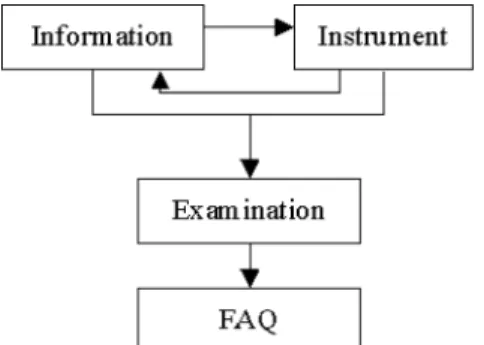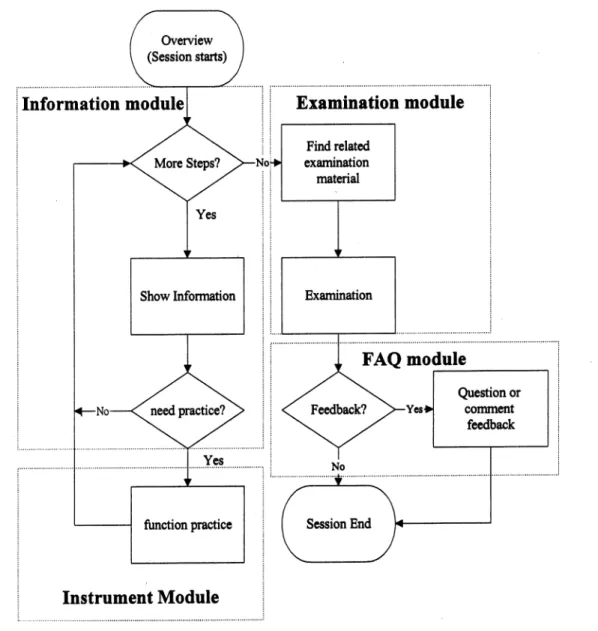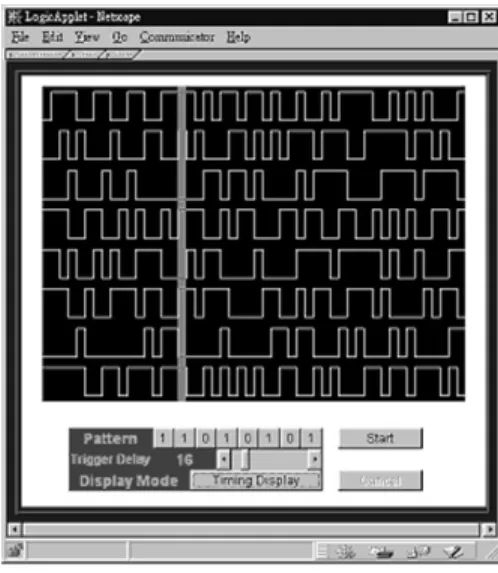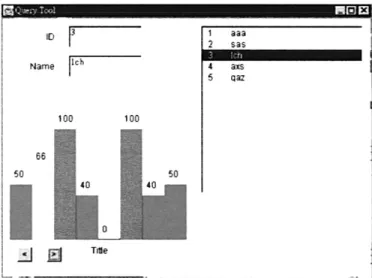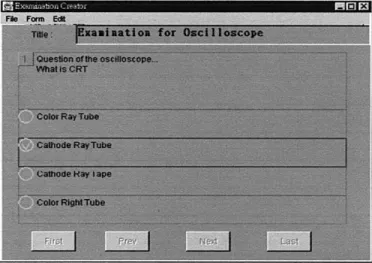Java-Based Distance Learning Environment for
Electronic Instruments
Han-Pang Huang, Member, IEEE, and Chiou-Hwa Lu
Abstract—Computer-assisted instruction has been used to assist both teachers and students. Recently, the rapid emergence of the World Wide Web (WWW) and its associated tools have provided educators with an opportunity to incorporate this technology into their courses. The undergraduate students in the Mechanical En-gineering Department utilize electronic instruments or mechanical instruments frequently. They learn how to use these instruments primarily through a teacher’s oral instructions and demonstration. In this paper, the authors developed a computer-aided instruction (CAI) system consisting of four modules: information module, in-strument module, examination module, and frequently asked ques-tion (FAQ) module. These four modules were arranged to imple-ment a CAI system for electronic instruimple-ments. This system is used to teach students how to use oscilloscopes, function generators, and logic analyzers. The CAI system can be used for distance learning. Index Terms—Computer-aided instruction (CAI) system, distance learning, internet teaching, WWW.
I. INTRODUCTION
R
ECENTLY, the rapid emergence of the World Wide Web (WWW) and its associated tools have provided educators with an opportunity to incorporate this technology into their courses. The undergraduate students in the Mechanical Engi-neering Department utilize electronic instruments, such as oscil-loscopes and function generators, frequently to do experiments. They learn how to use these electronic instruments primarily through the instructor’s oral teaching and demonstration. Most of the time this form of instruction is adequate and repeated. In order to assist the instructor in teaching undergraduate students how to use these electronic instruments through the Internet, it is necessary to design a computer-aided instruction system.Computer-aided instruction or computer-assisted instruction (CAI) research is widely used in engineering applications. Many CAI systems are topic-oriented, and different applications can be constructed in different ways. Generally, a CAI system can be constructed as an interactive tutorial system, rich in graphics, audio, or video. In some cases, a CAI system is composed of simulation programs with many functions to simulate the real instruments. One kind of CAI system can be thought of as a tutorial system, which is a guided system to provide well-con-structed information. Students can use this system to learn how to use a technical system or how to operate an instrument. Susan and William [1] presented a process for constructing a
hyper-Manuscript received November 2, 1999; revised April 25, 2002. This paper was supported in part by Grant NSC-88–2212-E-002-069 from the National Sci-ence Council, Taiwan, R.O.C.
The authors are with the Robotics Laboratory, Department of Mechanical Engineering, National Taiwan University, Taipei 10660, Taiwan, R.O.C (e-mail: hanpang@ntu.edu.tw).
Digital Object Identifier 10.1109/TE.2002.808271
text system. Burks [2] presented computer-based tutorials and network-based homework and quizzes. A tutorial system using artificial intelligence was presented in [3]. Some researchers uti-lized auxiliary software to enhance their tutorial system [4]–[6]. Some provided interactive tutorials for manuals with a user-friendly graphical user interface [7] or with rich multimedia for-mats [8], [9].
Because of the pervasive presence of WWW applications, a CAI environment was developed via WWW browsers through the Internet. This CAI system was developed, primarily using Java language which has the property of cross platform com-munication and can be embedded in WWW browsers. This CAI system provides an environment for students to learn the use of instruments and test themselves using examination programs in the CAI system. The instructor can acquire information about the students’ learning status using the CAI server program. In the CAI system, four modules are developed to complete the teaching and learning process of the instructors and students. The four modules consist of an information module, an instru-ment module, an examination module, and a FAQ module. The information module provides the course contents. The instru-ment module is used to practice the functions of the instruinstru-ment and can be launched by the information module to reinforce the instruction. The examination module is used to test students and demonstrate how much they have learned from the CAI system. The instructor can monitor the examination results of the stu-dents, and if required, revise the instructional contents. The FAQ module gives students a place to post their questions.
II. CAI SYSTEM FORELECTRONICINSTRUMENTS The way for learning new electronic instruments can be di-vided into two steps: getting information and using the instru-ment. First, students get an overview of the instrument from a manual or classroom instruction. After instruction, students can practice on the instrument to become familiar with its functions, and use a manual for review. Through practicing, students be-come more familiar with the operation of an instrument. Then they can utilize this instrument to perform experiments correctly and more safely.
From the learning procedure discussed above, the modules of this learning procedure must satisfy two important functions. The modules must provide the correct information to assist students in getting necessary information about the instrument. The instrument manual satisfies this requirement. Second, the modules must provide simulations of the functions of the instrument for practicing. That is, the role of the instrument. In the CAI system, the “information module” helps students get information about the instrument, and the “instrument module” 0018-9359/03$17.00 © 2003 IEEE
Fig. 1. CAI learning procedure for the electronic instruments.
provides a practicing environment. In a more complicated learning process, students may acquire more understanding of the instrument by asking the teacher questions. Then, the students can reinforce their learning through exercises and examinations provided by the teacher. To achieve these enhancements, the learning procedure should include two additional modules, i.e., “examination module” and “FAQ module.” The process for learning the electronic instruments is shown in Fig. 1.
The CAI system is not intended to be an on-line teacher. Rather, it is an on-line auxiliary guide that helps students learn the information the instructor wants to teach, and helps the teacher administer student data and query students’ learning progress. The four modules illustrated above are discussed later.
III. INFORMATIONMODULE
The information module arranges the instructional material of a given topic into a number of learning steps. The topic is part of the general information about the instrument, which can be arranged into a step-by-step learning process. In the CAI system, each step is a web page on the WWW browser through the Internet, since the CAI system is presented via the WWW. If necessary, an instrument module composed of a simulation Java applet program is provided for practicing. Practice can be learning by trial and observation, but the simulation program is focused on a specific topic of the information. When the last step of the information module is completed, the examination con-tents are launched by the examination module. The examination module acquires the related material concerning this topic from the WWW server through the Internet and displays it for the students. When a student completes the examination, the exam-ination module reports the results to the student, and records it in the WWW server. Fig. 2 shows a flowchart of the rela-tionship between the information, instrument, examination, and FAQ modules.
IV. INSTRUMENTMODULE
The instrument module primarily provides simulation pro-grams of the instrument. This module helps students understand how to use the instrument by trial and observation. It serves as an assistant to the information module. In order to give students more understanding, the simulation program of this module fo-cuses only on the functions of a specific topic.
software component is Java Beans in the CAI system. In the instrument module of the CAI system, the simulation programs are constructed by utilizing these software components to perform its simulation. In the case of oscilloscope simulation, the simulation program is composed of some predefined software components to perform its function. The structure of an oscilloscope simulation program utilizing the software components is shown in Fig. 3. Fig. 4 shows the implementation of the simulated oscilloscope. Fig. 5 shows the implementation of the logic analyzer.
V. EXAMINATIONMODULE
After students finish learning in the information module, they may need some quizzes to check how much they have learned from the CAI system. The examination program of the exami-nation module is launched after students complete the informa-tion module. This program presents some suitable examinainforma-tion material that students can use to test themselves. After students complete the examination, they can review their examination results momentarily. The examination program shows a list of right and wrong answers to the students. Students can reinforce their learning after they complete the examination.
In order to present a suitable examination format to students, the examination program should have adequate examination questions to cover the module material. Unlike the instrument module, the examination module contains programs on both the server and client sides. The examination program on the server side allows the teacher to provide examination contents in the form of multiple panels, such as multiple-choice questions, true/false questions, etc. The server-side program also records the examination grade that is sent from the client-side of the examination program. The examination program on the client side primarily shows the examination contents, which are pro-vided by the teacher from the server-side to students after they input their passwords. After students complete the examination, the program tabulates the grade for this examination and shows it to the students. The client-side examination program then sends the examination grade to the server program through the Internet, and completes the examination session. A block diagram of the examination module is shown in Fig. 6.
In order to produce multiple forms of examination, an inter-face that defines the common behavior of the examination con-tents was created. Any examination content program that meets with this interface can be used in the examination module. In this mechanism, multiple forms of the examination contents can be produced for students. Thus a teacher can provide more flex-ible examination contents to better determine the actual learning
Fig. 2. Flowchart of the relationship between the information, instrument, examination, and FAQ modules.
Fig. 3. Class diagram of oscilloscope simulation program using software components.
progress of the students. A class diagram of the multiple format examination program is shown in Fig. 7.
Since the server-side examination program records the exam-ination grades of the students, the examexam-ination module should
Fig. 4. Simulated oscilloscope with two signal sources.
contain a query program to allow students to query their exam-ination grades. Students can use this query program to query their grades in past examinations after they complete the exam-ination. The query program shows students’ past examination grades in histogram form. Students can review their progress
Fig. 5. Simulated logic analyzer.
through this query program. The teacher can review the instruc-tion progress of this CAI system by querying students’ grades. Fig. 8 shows the query tool for the CAI system.
VI. FAQ MODULE
When students finish studying the information module, they may not understand all of the information contained in that module. Although the instrument module and the examination module can reinforce students’ learning, students may still have many questions about the topics in the CAI system. The objective of the FAQ module is to allow students to post their questions to the teachers through the Internet. The FAQ module lists some common frequently asked questions in the WWW browser. Students can read these FAQs to see if their question has already been posted and answered.
Similar to the examination module, there are server and client programs in the FAQ module. Students can post their questions in the WWW browser, and the client-side FAQ program sends students’ questions to the server through the Internet. The FAQ program on the server side allows the teacher to check and an-swer these questions. The program also receives the questions sent from the client. After answering these questions, the teacher can post these FAQs in HTML format or mail the answers to the students. A block diagram of the FAQ module is shown in Fig. 9.
VII. CAI SERVERMANAGEMENT
In order to create a suitable learning environment, the CAI system is constructed in a client/server architecture. The struc-ture on the server side is composed of two parts: service pro-grams and tool propro-grams. The service program consists of three services in three threads: examination service, query service, and FAQ service. The tool program helps the teacher generate instructional material, manage instructional material, and ad-minister student data and information. These three services are monitoring in the background when the main server program is initiated. The tool and administration programs begin whenever they are opened. When the service program is actuated by the
must first input their passwords. After checking the password, the service program sends an “ACCESS GRANTED” message to the client program followed by the examination data. After students complete the examination, the examination program in the client side sends the grade to the service program. Finally, the service program keeps the grade data of the students in the server.
The query service program handles query requests from students in the client side. This query service allows students to know their examination results for past examinations. The query program reads the recorded data and shows it to students. After students input their passwords, the query program finds their examination data and shows students the examination title and grades. The FAQ service program manages the questions sent from students on the client side. The FAQ service program records students’ questions in the server, and allows the teacher to answer these questions. Unlike the examination and query services, the FAQ service does not check passwords, and any one can post questions to the teacher.
The class diagram of the main server and service programs are shown in Fig. 11.
IX. CAI TOOLS
The CAI tool program is composed of four tool programs: examination creator program, query program, administration program, and FAQ program. The examination creator program helps the teacher create examination materials. The query pro-gram helps the teacher query all student examination grades. The administration program helps the teacher administer student information. The FAQ tool program helps the teacher check and answer student questions. Since there are many topics in the information module, some examination materials are provided at the end of some topics. The objective of the examination creator program is to help the teacher create examination contents in the examination module at the end of topic in the information module. Fig. 12 shows a standard form of examination content in view-mode, and Fig. 13 shows it in edit-mode. Fig. 14 shows a special form of examination content in view-mode, and Fig. 15 shows it in edit-mode.
The administration tool program can help the teacher ad-minister student information. The teacher can use this tool to add new student data or delete graduated student data from the server. With this tool, the teacher can manage student identi-fication easily. The administration tool program is shown in Fig. 16. The last tool program is the FAQ tool. The FAQ tool program shows student questions from the client in a list box. After checking and answering each student question, the teacher can post these questions and answers in HTML format. Students
Fig. 6. Block diagram of the examination module.
Fig. 7. Any program that fulfills the examination interface requirements can be used as the examination content.
Fig. 8. Query tool of the CAI system.
Fig. 9. Block diagram of the FAQ module.
can read these FAQs on WWW browsers through the Internet. The teacher can mail the answer to the student who has posted
Fig. 10. How the CAI service program handles the services.
Fig. 11. Class diagram of the main server program and three service programs. this question. With this FAQ tool, students can not only receive the teaching material from the teacher, but can also send feed-back to the teacher. Fig. 17 shows the FAQ tool.
X. CONCLUSION
In this paper, a CAI system including four modules (informa-tion, instrument, examina(informa-tion, and FAQ modules) was proposed. Such an environment can help students learn how to use the os-cilloscope, function generator, or logic analyzer. The informa-tion module tells students the theory and operainforma-tion methods of the instruments and the maintenance data if necessary. The in-strument module assists the information module in teaching stu-dents. In particular, students can practice on the instrument in a
Fig. 12. View-mode of a standard form of examination content.
Fig. 13. Edit-mode of a standard form of examination content.
Fig. 14. View-mode of a special form of examination content.
WWW browser using this module. The examination module al-lows students to test themselves with the CAI system. The FAQ
Fig. 15. Edit-mode of a special form of examination content.
Fig. 16. Administration tool of the CAI system.
Fig. 17. FAQ tool of the CAI system.
module enables student to post questions to the teacher on a WWW browser.
Because of the popularity of the WWW, more and more ap-plications can be developed on WWW. In this study, the pro-posed CAI system is intended to provide a learning environment
to help students learn how to use an electronic instrument. The technique used in the CAI system is Java language and HTML on the WWW. HTML is the standard document format on the WWW, and Java language can make the CAI program more in-teractive. Many applications can still be created using these two languages, for example, an on-line ordering system, telecommu-nications, etc. The authors hope that the CAI system can really help both the teacher and students.
REFERENCES
[1] A. M. Susan and J. A. William, “The need for a hypertext instructional design methodology,” IEEE Trans. Educ., vol. 39, pp. 375–380, Aug. 1996.
[2] O. Burks, “A virtual classroom approach to teaching circuit analysis,”
IEEE Trans. Educ., vol. 39, pp. 287–296, Aug. 1996.
[3] Z. Gang, T. L. W. Jason, and A. N. Peter, “Curriculum knowledge repre-sentation and manipulation in knowledge-based tutoring systems,” IEEE
Trans. Knowledge Data Eng., vol. 8, pp. 679–689, Oct. 1996.
[4] O. H. Robert, “Teaching in a computer classroom with a hyperlinked, interactive book,” IEEE Trans. Educ., vol. 39, pp. 327–335, Aug. 1996. [5] M. M. William and O. H. Marion, “Implementation issues in SIMPLE learning environments,” IEEE Trans. Educ., vol. 39, pp. 423–429, Aug. 1996.
[6] M. W. Stephen and B. K. Daniel, “An object-oriented graphical approach teaching electric machinery analysis,” IEEE Trans. Power Syst., vol. 9, pp. 585–588, May 1994.
[7] W. L. Sally, “A new approach to interactive tutorial software for engi-neering education,” IEEE Trans. Educ., vol. 39, pp. 399–408, Aug. 1996. [8] L. S. Andrew and E. W. Steve, “A multimedia manual on the world wide web for telecommunications equipment,” IEEE Trans. Educ., vol. 39, pp. 342–348, Aug. 1996.
[9] M. L. Pui and G. S. William, “Developing and implementing interac-tive multimedia in education,” IEEE Trans. Educ., vol. 39, pp. 430–435, Aug. 1996.
Han-Pang Huang (S’83–M’86) graduated from National Taipei Institute of
Technology, Tapei, Taiwan, R.O.C., in 1977, and received the M.S. and Ph.D. degrees in electrical engineering from The University of Michigan, Ann Arbor, in 1982 and 1986, respectively.
Since 1986, he has been with the National Taiwan University (NTU), Taipei, where he is currently a Professor with the Department of Mechanical Engi-neering and the Graduate Institute of Industrial EngiEngi-neering. He was the Vice Chairperson of the Mechanical Engineering Department from August 1992 to July 1993, the Director of Manufacturing Automation Research Technology Center from August 1996 to July 1999. Currently, he is the Associate Dean of the College of Engineering, NTU. His research interests include machine in-telligence, network-based manufacturing systems, intelligent robotic systems, prosthetic hands, nano manipulation, and nonlinear systems. He is the coauthor of the book Fuzzy Neural Intelligent Systems: Mathematical Foundation and the
Applications in Engineering (Boca Raton, FL: CRC, 2001).
Dr. Huang is a member of Tau Beta Pi, SME, CFSA, CIAE. He was the Editor-in-Chief of the Journal of Chinese Fuzzy System Association, the Pro-gram Chair of the 1998 International Conference on Mechatronic Technology (ICMT’98), and the General Vice Chair of the Eighth International Fuzzy Sys-tems Association World Congress (IFSA’99) 1999. He is the Organizing Com-mittee Chair of the 2002 Asia-Pacific Conference on Industrial Engineering and Management System, and the Publication Chair of the 2003 IEEE Inter-national Conference on Robotics and Automation. He was the Guest Editor of IEEE/ASME TRANSACTIONS ONMECHATRONICSin 2001. He was the Ed-itor-in-Chief of the International Journal of Fuzzy Systems from September 1999 to December 2002. Currently, he is the FIRA Associate Editor. He is a three-time Distinguished Research Award winner from the National Science Council, Taiwan.
Chiou-Hwa Lu was born in Taipei, Taiwan, R.O.C., in 1973. He received the
M.S. degree in 1998 from National Taiwan University, Taipei.
He is currently working at the Institute for Information Industry (III), Taiwan. His research interests include supply-chain management, enterprise integration, software engineering, and XML-framework standards.