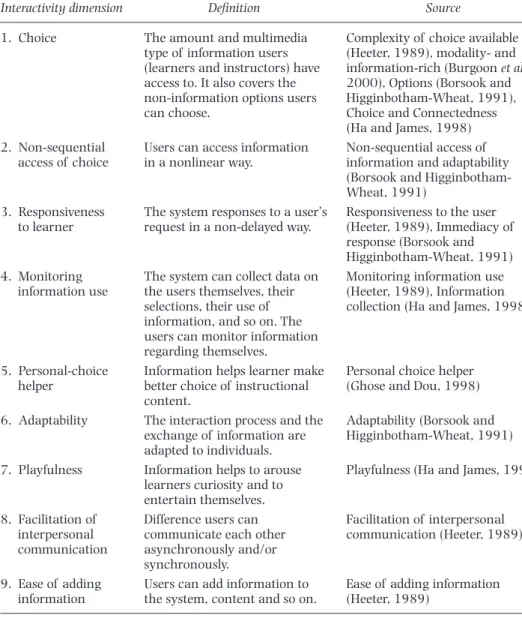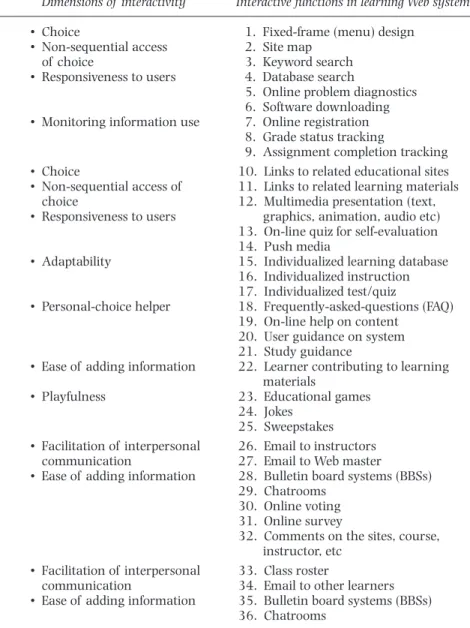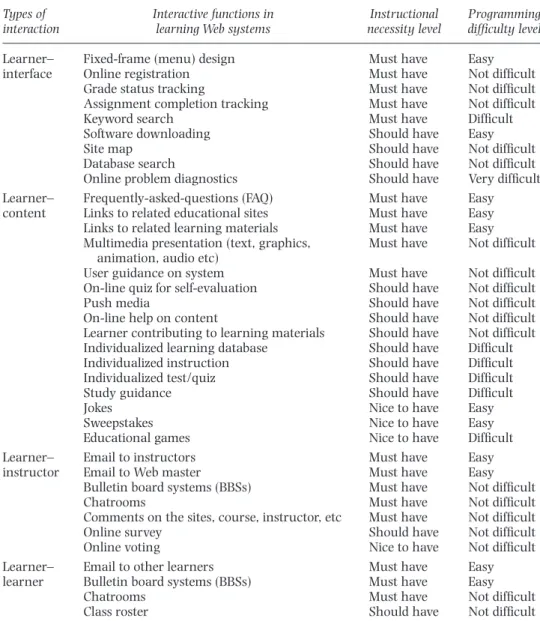Abstract
The concept of interactivity and its implications for Web-based learning system design is re-examined. The author reviews the literature on the inter-activity concept from the perspectives of communication, computer-assisted instruction, distance education, and interactive dimensions and functions for Web systems. A proposal is then made for a technical framework for including such dimensions and functions in Web-based learning systems. To enhance the framework’s ease-of-use and overall effectiveness, each interac-tive function was submitted to two panels of experts for assessment and evaluation in terms of instructional necessity and programming difficulty. A discussion of the panels’ feedback and the potential for future research concludes the article.
Interactivity and interactive functions in web-based
learning systems: a technical framework for designers
Chien Chou
Address for correspondence: Institute of Education, National Chiao Tung University, Hsinchu, Taiwan 30010. Tel: +886-3-5731808; Fax: +886-3-5738083; email: cchou@cc.nctu.edu.tw
© British Educational Communications and Technology Agency, 2003. Introduction
Interactivity—a fundamental aspect of traditional face-to-face teaching—is a central concern in the design of such mediated instructional settings as computer-assisted instruction (CAI), computer-assisted learning (CAL), Internet-based learning, and Web-based learning (WBI). Draves (2000) argues that it is the quality of interaction, but not content, that determines whether real learning takes place. Sim (1997) believes that interactivity plays a crucial role in knowledge acquisition and the development of cognitive skills, and that interaction is intrinsic to effective instructional practice and individual discovery. He is careful to point out that interactivity in computer technol-ogy was often limited to simple menu selections, clicking on objects, and linear sequenc-ing. In the field of human-computer interaction, interactivity has generally been measured in terms of input or output devices—for instance, the number of “point and click” opportunities on a computer screen (Shneidermann, 1998). As Sim (1997) also notes, basic interactivity should not automatically be deemed as inappropriate, but it should be scrutinized according to levels of interaction that are considered adequate or relevant to knowledge acquisition or skills development. Educational applications espe-cially require higher degrees of interactivity in order to enhance learning potential.
As the Internet gains greater stature as a major teaching/learning technology, the interactivity concept will need continuous re-examination and updating in terms of operational guidelines for designers. If interactivity is accepted as one of the most impor-tant features of Internet- and Web-based learning systems—as it is for all other teach-ing and learnteach-ing processes—then we must identify what makes some systems effective while others fail. As Berge (1999) and Northrup (2001) note, interaction doesn’t just happen—it must be intentionally incorporated into a Web-based learning design. Accordingly, this article is to re-examine the interactivity concept and its implications for interactive function design in Web-based learning systems. Based on the Internet’s dual status as a communication and educational technology, the following literature review will focus on the interactivity concept from the perspectives of communication, CAI, and distance education. The review will also include studies on interactive Web site functions. A proposal will then be offered for a technical framework for interactiv-ity dimensions and interactive functions for Web-based learning systems. To enhance the framework’s ease-of-use and overall effectiveness, each interactive function was submitted to two panels of experts for assessment and evaluation in terms of instruc-tional necessity and programming difficulty.
Interactivity in communication technology
Current communication technologies that feature increased interactivity include two-way cable television, computer-mediated communication systems, and computer net-works. Rice (1984) defined “new media” as consisting of communication technologies that “allow or facilitate interactivity among users or between users and information” (p. 35). According to Heeter (1989), the term “interactivity” was rarely defined directly, yet it was nevertheless cited as a concept that distinguished new technologies. He went on to describe six dimensions of interactivity in these technologies as:
1. Complexity of available choice, meaning the amount and variety of user choices; also referred to as “selectivity”.
2. The effort that any user of a media system must exert to access information. 3. Responsiveness: according to Rafaeli’s (1985) definition, interactivity is a
con-tinuous variable measuring how “actively responsive a medium is to users”. Also referred to as “conversationality”.
4. Information use monitoring, that is, how well information selection can be moni-tored across an entire population of users.
5. Ease of adding information, meaning the degree to which users can add informa-tion for access by a mass, undifferentiated audience. The most common example is Bulletin Board Systems (BBS) that are comprised almost entirely of user-generated content.
6. Interpersonal communication facilitation, which comes in at least two forms: asyn-chronous (allowing users to respond to messages at their convenience) and synchronous (allowing for concurrent participation).
Burgoon et al (2000) discussed two additional dimensions that support or permit inter-activity in communication technology: a) a dimension that allows participants to act
as both senders and receivers of verbal and nonverbal messages and feedback, rather than senders transmitting one-way messages or receivers passively accepting them; and b) a “modality- and information-rich” dimension that provides participants with full access to a wide array of environmental, visual, audio, verbal, and other types of sensory information—in other words, multimedia.
Examining the Internet as a communication technology consisting of Heeter’s (1989) and Burgoon et al’s (2000) dimensions makes it a richer source of content for users— also described as greater selectivity, meaning that users must exert some effort to access information. With the proper design features, the Internet can be responsive to users’ needs and monitored in terms of information use. Internet users can add information by constructing web systems, participating in news groups or chatrooms, or sending posts to a BBS. The Internet’s email and chatroom functions allow users to act as equal partners in the communication process, while the Web facilitates access to text, graphics, animation, and audio—in brief, all of the interactivity dimensions described above.
Interactivity in computer-assisted instruction
Borsook and Higginbotham-Wheat (1991) believe that the computer’s interactive potential makes it unique in the history of educational/instructional technology and sets it apart from all other instructional devices. They proposed the following “recipe” for interactivity to be followed by all educational software designers:
1. Immediacy of response: to take advantage of the computer’s ability to immediately respond to information requests.
2. Non-sequential/non-linear access to information.
3. Adaptability, so that two parties can access information and make alterations non-sequentially.
4. Feedback: that is, the information upon which adaptations are based. 5. A sufficient number of user options.
6. Bi-directional communication channels.
7. Appropriate grain-size, meaning the length of time required for any given sequence before allowing further input; also described as interruptability.
Borsook and Higginbotham-Wheat describe their recipe as a basic guideline of key ingredients that does not require exact duplication in every situation. It is possible for a piece of creative educational software to contain only a “dash” of a particular ingre-dient, or have different quantities of ingredients in unique combinations. In other words, designers (who they refer to as “cooks”) can alter the recipe in order to meet the needs of educators and learners within a particular set of circumstances.
The literature contains numerous definitions and descriptions of interactivity. Weller (1988) describes it as occurring when a learner actively adapts to information being presented by a form of technology, which in turn adapts to the learner; this process is commonly referred to as feedback (see also Vrasidas and McIsaac, 1999). According to Merrill, Li and Jones (1990), interactive transactions in learning involve real-time,
dynamic, and mutual give-and-take between an instructional system and a learner— especially exchanges of relevant information. These definitions address interactivity in terms of the relationship between a learner and the instructional content presented by a teacher or instructional system; in other words, they emphasize learner–computer and learner–information (content) interaction.
Interactivity in distance learning
Moore (1989) has identified three interactive relationships associated with distance learning: learner–content, learner–instructor, and learner–learner interactions. However, Hillman, Willis and Gunawardena (1994) argue that Moore’s three relation-ships do not account for interactions that occur between learners and the technologies that deliver instruction and/or content, and therefore added a fourth: learner– interface. They describe it as the interaction between learners and a technological medium that must occur for the former to have any effective contact with content, an instructor, or other learners. Since successful interaction is highly dependent upon how comfortable a learner feels working with the delivery medium, French et al (1999) argues that a) interactivity must be designed to support learning objectives, and b) the interface and infrastructure that support the content must be taken into account when designing interaction features. Therefore, the four types of interactive relationships (or interaction) can help us differentiate the participatory parties (learner, instructor, content, and infrastructure/interface) and their relationships during the newest dis-tance learning environment—the Web-based learning systems.
Interactivity for Web systems
A few researchers have offered guidelines for designing technically interactive Web-based learning functions. French, et al (1999) argue that many Web pages have built-in interactivity, even in the absence of interaction with other learners or instruc-tors—for instance, feedback forms, check boxes, and search engines. At the next level of interactivity they list such mechanisms as email, listservs, bulletin boards, and chatrooms. Draves (2000) put together a list of interaction modes that includes single-thread asynchronous discussion forums, single-threaded bulletin boards, real-time syn-chronous chatrooms, and email. Draves did not discuss embedded interactivity in Web systems.
Several studies have addressed interactivity in business websites, and have reported data that could be useful for distance learning research and design. Ha and James (1998), in their baseline analysis of business websites’ interactivity, defined interactiv-ity as the extent to which the communicator and audience respond to—or are willing to facilitate—each other’s communication needs. They identified five dimensions of Web interactivity that fulfill different communication needs:
1. Playfulness: measured by the presence of such curiosity-arousing devices as QandA formats and games.
2. Choice: measured by the number of alternatives for color, speed, language, and other non-informational aspects.
3. Connectedness: measured by the presence of information about the product, company, third-parties, and other content of interest to visitors.
4. Information collection: measured by the presence of such monitoring mechanisms as registration forms and counters.
5. Reciprocal communication: measured by the presence of response mechanisms, including the Webmaster’s e-mail address, surveys, and purchase orders.
The primary difference between Ha and James’ study and those that preceded it is that the former discussed interactivity within the specific context of websites, and there-fore might be considered as providing more useful interactivity measures in that context.
In another article focused on business websites, Ghose and Dou (1998) consider inter-activity as an influential factor in improving business website quality. They describe interactivity in a Web context as a multidimensional concept featuring five of 23 pos-sible interactive functions: customer support (eg, online problem diagnostics, feedback), marketing research (eg, site surveys), personal-choice helpers (eg, key word search, dealer locators), advertising/promotions/publicity (eg, online order, sweepstakes), and entertainment (eg, games). Their comprehensive list includes all possible interactive functions. Some—such as “order status tracking”—are very commercial- and con-sumer-oriented; in a learning context, this particular function could be used for the purpose of “class-status”, “assignment-completion”, or “questions-to-be-answered tracking” (the last one tracks students’ questions to be responded to by the instruc-tor/teaching assistant. (The other 15 interactive functions are: software downloading, electronic-form (e-form) inquiry, order status tracking, comment, product survey, new-product proposal, personal-choice helper, virtual reality display, electronic coupon, user groups, multimedia shows, push media, interactive job placement, electronic post card, and surfer postings.) In a similar manner, the sweepstakes function could be modified to provide special learning incentives to entice student participation in Web-based learning systems. Other examples include using new product proposals for new courses, and using dealer locators as local instructor locators.
A Technical framework of interactive web functions
The interactivity framework described in this article builds on identifiable learner– interface, learner–content, learner–instructor, and learner–learner interaction types, as described by Moore (1989) and Hillman et al (1994). The nine interactivity dimen-sions listed in Table 1 correspond to these interaction types. For instance, the choice dimension has similar counterparts (with different names) described by Heeter (1989), Burgoon et al (2000), Borsook and Higginbotham-Wheat (1991), and Ha and James (1998). In Table 2, the technical framework of interaction types is shown in the left column, their interactivity dimensions in the middle column, and their interactive func-tions in the right column. The list of interactive funcfunc-tions includes some of Ghose and Dou’s (1998) 23 items, and the interactivity analysis combines Ha and James’ (1998) findings with the present researcher’s experience with Web-based learning system design.
The learner–interface interaction type includes four interactivity dimensions and nine corresponding interactive functions that can be included in any system. The primary purpose of these functions is to allow learners to access a Web-based learning system more easily and efficiently. The learner–content interaction type includes seven inter-activity dimensions and eleven interactive functions, all meant to help learners grasp richer, deeper, and more individualized learning materials. The learner–instructor (two interactivity dimensions and seven interactive functions) and learner–learner (two
Table 1: The interactivity dimensions concluded in this study, their definitions and source
Interactivity dimension Definition Source
1. Choice The amount and multimedia Complexity of choice available type of information users (Heeter, 1989), modality- and (learners and instructors) have information-rich (Burgoon et al, access to. It also covers the 2000), Options (Borsook and non-information options users Higginbotham-Wheat, 1991),
can choose. Choice and Connectedness
(Ha and James, 1998) 2. Non-sequential Users can access information Non-sequential access of
access of choice in a nonlinear way. information and adaptability (Borsook and Higginbotham-Wheat, 1991)
3. Responsiveness The system responses to a user’s Responsiveness to the user to learner request in a non-delayed way. (Heeter, 1989), Immediacy of
response (Borsook and Higginbotham-Wheat, 1991) 4. Monitoring The system can collect data on Monitoring information use
information use the users themselves, their (Heeter, 1989), Information selections, their use of collection (Ha and James, 1998) information, and so on. The
users can monitor information regarding themselves.
5. Personal-choice Information helps learner make Personal choice helper helper better choice of instructional (Ghose and Dou, 1998)
content.
6. Adaptability The interaction process and the Adaptability (Borsook and exchange of information are Higginbotham-Wheat, 1991) adapted to individuals.
7. Playfulness Information helps to arouse Playfulness (Ha and James, 1998) learners curiosity and to
entertain themselves.
8. Facilitation of Difference users can Facilitation of interpersonal interpersonal communicate each other communication (Heeter, 1989) communication asynchronously and/or
synchronously.
9. Ease of adding Users can add information to Ease of adding information information the system, content and so on. (Heeter, 1989)
interactivity dimensions and four interactive functions) types are designed to facilitate two-way interpersonal communication.
For the purpose of this article, the interaction types can help categorize relationships between or among participants—including system/interface, content, learner, and
Table 2: The framework for interaction type, interactivity dimensions, and interactive functions in learning web systems
Types of
interaction Dimensions of interactivity Interactive functions in learning Web systems
Learner– • Choice 1. Fixed-frame (menu) design
interface • Non-sequential access 2. Site map
of choice 3. Keyword search
• Responsiveness to users 4. Database search
5. Online problem diagnostics 6. Software downloading • Monitoring information use 7. Online registration
8. Grade status tracking
9. Assignment completion tracking Learner– • Choice 10. Links to related educational sites content • Non-sequential access of 11. Links to related learning materials
choice 12. Multimedia presentation (text, • Responsiveness to users graphics, animation, audio etc) 13. On-line quiz for self-evaluation 14. Push media
• Adaptability 15. Individualized learning database 16. Individualized instruction 17. Individualized test/quiz
• Personal-choice helper 18. Frequently-asked-questions (FAQ) 19. On-line help on content
20. User guidance on system 21. Study guidance
• Ease of adding information 22. Learner contributing to learning materials
• Playfulness 23. Educational games
24. Jokes 25. Sweepstakes Learner – • Facilitation of interpersonal 26. Email to instructors instructor communication 27. Email to Web master
• Ease of adding information 28. Bulletin board systems (BBSs) 29. Chatrooms
30. Online voting 31. Online survey
32. Comments on the sites, course, instructor, etc
Learner – • Facilitation of interpersonal 33. Class roster
learner communication 34. Email to other learners • Ease of adding information 35. Bulletin board systems (BBSs)
instructor. In order to achieve interactivity goals, interactive technical functions need to be designed into Web-based learning systems. For example, if more monitoring of learner–interface interaction is desired, then current grade status and assignment com-pletion tracking can be incorporated into the system. To facilitate learner–content inter-action by providing more content choices, designers can set presentation links to related learning materials on the Web. Or, if learner–learner interaction is the desired focus, interpersonal communication facilities such as chatrooms can be installed.
It is worth noting that some native Web browser features that encourage and facilitate information exchange (eg, back, forward, home) are not listed in the framework. Gilbert and Moore (1998) note that these features only scratch the surface of possibilities for facilitating instructional interactivity. Such specific interactivity dimensions as interpersonal communication (perhaps in the form of a chatroom) still need to be pro-grammed into a Web system. The framework described here assumes that email, chat-room, and shared whiteboard functions are standard parts of Web-based learning systems, so that learners do not need to leave a Web system to use another application for such basic tasks as opening and sending email.
The list presented in Table 2 is not exhaustive, but it can serve as a foundation for later expansion. Brief definitions and some examples of 36 interactive functions are presented in the Appendix.
Technical framework evaluation
Two panels, each with five members, were established to evaluate the functions in terms of effectiveness and ease of use. The first consisted of five instructional designers, each with between four and eight years of experience designing Web-based learning systems. They were asked to evaluate the necessity of each interactive function to support such cognitive interactions as engaging and reflecting, questioning, answering, and dis-cussing (as listed in Berge, 1999), and how those functions might be included in an ideal, generic system. For each function, panel members were asked to check one of four boxes: “must have”, “should have”, “nice to have”, and “OK if missing”. Panel dis-cussions were conducted for each item in an attempt to reach a consensus on instruc-tional necessity.
The second panel consisted of five Web programmers, each with three to seven years’ experience programming Web-based learning systems. They were asked to evaluate how difficult it would be to implement individual interactive functions in an ideal system. They were asked to check one of four boxes for each function: “very difficult”, “difficult”, “not difficult”, and “easy”. A panel discussion was conducted to reach a con-sensus on the programming difficulty of each interactive function.
Results for the two panels are shown in Table 3. None of the five instructional design-ers checked “OK if missing” for any of the interactive functions. They agreed on five “must have” and four “should have” learner–interface functions for an ideal
interac-tive learning system. From the programmers’ perspecinterac-tive, some were “easy” to add (eg, fixed-frame design) whiles others were “not difficult” (eg, grade status tracking). The programmers did mention that online problem diagnostics that automatically locate and solve student problem are very difficult to program, especially when students report such problems in natural language.
Table 3: The instructional necessity level and difficulty level of each interactive function evaluated by two panel evaluations
Types of Interactive functions in Instructional Programming
interaction learning Web systems necessity level difficulty level
Learner– Fixed-frame (menu) design Must have Easy
interface Online registration Must have Not difficult
Grade status tracking Must have Not difficult
Assignment completion tracking Must have Not difficult
Keyword search Must have Difficult
Software downloading Should have Easy
Site map Should have Not difficult
Database search Should have Not difficult
Online problem diagnostics Should have Very difficult Learner– Frequently-asked-questions (FAQ) Must have Easy content Links to related educational sites Must have Easy Links to related learning materials Must have Easy Multimedia presentation (text, graphics, Must have Not difficult
animation, audio etc)
User guidance on system Must have Not difficult
On-line quiz for self-evaluation Should have Not difficult
Push media Should have Not difficult
On-line help on content Should have Not difficult Learner contributing to learning materials Should have Not difficult Individualized learning database Should have Difficult Individualized instruction Should have Difficult Individualized test/quiz Should have Difficult
Study guidance Should have Difficult
Jokes Nice to have Easy
Sweepstakes Nice to have Easy
Educational games Nice to have Difficult
Learner– Email to instructors Must have Easy
instructor Email to Web master Must have Easy
Bulletin board systems (BBSs) Must have Not difficult
Chatrooms Must have Not difficult
Comments on the sites, course, instructor, etc Must have Not difficult
Online survey Should have Not difficult
Online voting Nice to have Not difficult
Learner– Email to other learners Must have Easy
learner Bulletin board systems (BBSs) Must have Easy
Chatrooms Must have Not difficult
For learner–content interaction functions, the instructional designers listed five as “must have”, eight as “should have”, and three as “nice to have”. The “nice” functions were jokes, sweepstakes, and educational games—all belonging to the playfulness dimension. While the instructional designers considered these functions as less necessary, the programmers stated that creating links to pages of jokes or adding mechanisms for sweepstakes were “easy” tasks, but that incorporating high-quality educational games was relatively difficult. Furthermore, they described FAQ presenta-tions and links to related educational systems or materials as being technically easy, while stating that customized features (eg, learning databases, instructional content, or tests for individual students) require complex, high-level programming techniques.
For learner–instructor interaction functions, the instructional designers identified five as “must have”, one as “should have”, and one as “nice to have”. Disagreement was noted concerning “on-line voting”, with some considering it a means of promoting equal student participation (thus enhancing learner–instructor interaction) and others viewing it as redundant to other two-way communication channels (for instance, chat-rooms, surveys, and email). The programmers agreed that communication tools such as email were easy to add to a learning system, and that chatrooms, BBSs, and other related functions were not difficult to incorporate.
Finally, the instructional designers agreed that learner–learner interaction functions such as email, BBSs, and chatrooms were all very necessary, and the programmers stated that such interactive functions were “not difficult” to create and insert.
Of the 36 interactive functions, the instructional designers marked 18 (50.0%) as “must have”, 14 (38.9%) as “should have”, and four (11.1%) as “nice to have”. One designer marked almost every function as “must have”. These experts generally agreed that an ideal, generic Web-based learning system should provide as many interactive functions as possible, as long as they were based on a firm instructional design in which learner, content, instructional strategy, and evaluation are considered. The program-mers marked 11 (30.6%) interactive functions as “easy”, 18 (50.0%) “not difficult”, six (16.7%) “difficult”, and one (2.7%) “very difficult” to add to a Web-based learning system. Their consensus was that the general programming work would be straight-forward as long as the instructional materials, related web systems and pages, email address lists, and other basic details and specifications were both comprehensive and clear.
These results can assist the designers of new Web-based learning systems to consider, along with their instructional design, what interactive functions should be incorpo-rated—given interaction type, interactivity goals, resources (including time and budget), and required programming techniques. For systems already in operation, the results can be used as a checklist for formative or summative evaluations. It is suggested that designers follow their instructional design plan to incorporate the interactive functions marked “must have”, “easy”, and “not difficult”, then consider including the
functions marked “should have”, “easy”, and “not difficult”. If resources allow, all other features should be evaluated for insertion into individual systems.
Discussions and future research
In line with Borsook and Higginbotham-Wheat’s (1991) interactivity recipe, this article suggests combinations of technical functions for Web-based learning system designers to consider for inclusion in their products, based on a combination of instructional plans and programming difficulty.
Sims (1997) argues that interactivity implementation can be perceived as an art in that it requires a range of skills, including a) an understanding of the targeted learner; and b) an appreciation of software engineering capabilities, the importance of rigorous instructional design, and the application of an appropriate graphical interface. If Web-based learning systems are to evolve into a valuable learning medium, and if their developers are to gain recognition as professional practitioners, we must learn what makes an application interactive, instructional, and effective.
However, the Web’s transient nature (Ha and James, 1998) requires a longitudinal per-spective of the evolution of Web systems. The present study is only a snapshot of the early technical stage of Web-based learning system interactivity. As the Internet and World Wide Web evolve, so will the concept of interactivity and its implications for Web-based learning system design. The interactive categories, dimensions, and corre-sponding functions discussed in this study are neither fixed nor complete; the same is true for each function’s level of instructional necessity and programming difficulty. A complete technical framework awaits further research on categories, dimensions, and functions.
Future research efforts could focus on the relationship between technical interactivity and cognitive interactions among learners, including such complex activities as engag-ing and reflectengag-ing, annotatengag-ing, questionengag-ing, answerengag-ing, pacengag-ing, elaboratengag-ing, discussengag-ing, inquiring, problem-solving, linking, constructing, analyzing, evaluating, and synthe-sizing (Berge, 1999). Interactive functions are thought of as being either necessary (or, in some cases, indispensable) for facilitating cognitive interactions—for example, email is required for learner-instructor asynchronous interaction. Likewise, a system without links to related learning materials will deny learners opportunities for constructing, analyzing, evaluating, and synthesizing their knowledge from assigned information sources. Thus, the correct use of this technical framework and its interactive functions to promote cognitive interactions poses a challenge for instructional designers. Another potential focus of research might be the connection between the use of inter-active functions and actual learning, since more interinter-active functions do not automati-cally guarantee better learning. The proposed technical framework provides assistance to designers, but does not address qualitative or quantitative measures of learning outcome. The hypothesis to be tested would be: Do technically interactive functions built into a Web-based learning system help induce learners’ cognitive interactions in
ways that enhance learning achievement? Such a hypothesis requires detailed empiri-cal methodologies.
Another potential area for research is the association between user perceptions and usage of these interactive functions and their overall satisfaction with a particular system. Questions to be addressed would include a) Are students aware of the interac-tive functions provided by their Web-based learning systems, and do they like those functions? b) Do they appreciate student-centered interactivity dimensions and func-tions that are incorporated into a specific Web-based learning system? and c) How do they determine if and when to use such interactive functions?
The significance of the technical framework described in this article is that it identifies interaction categories and interactivity needs, then addresses currently available Inter-net and Web technologies for fulfilling these needs. It was assumed that interactivity is indispensable for any Web-based learning system, and acknowledged that the field of interactivity design is still in its infancy. The search for the potential and creative interactive functions of such a complex, technology-dependent learning environment represents a great challenge for instructional designers, instructors, and network pro-grammers. The technical framework presented here serves as an initial step toward meeting this challenge.
Acknowledgements
The author wishes to thank the ten evaluators and BJET reviewers for their construc-tive comments on the initial draft of this article. An abbreviated version was presented at the Computers and Learning 2001 Conference (CAL 2001) at the University of Warwick, UK, April 2–4, 2001, under the title “Interactivity and Interactive Functions on Web-based Learning Sites: A Framework for Designers”. This research was sup-ported by a grant from the National Science Council Taiwan, Republic of China (No NSC89-2520-S009-005).
References
Berge Z L (1999) Interaction in post-secondary web-based learning Educational Technology 41, 1, 5–11.
Borsook T K and Higginbotham-Wheat N (1991) Interactivity: what is it and what can it do for computer-based instruction? Educational Technology 31, 5, 11–17.
Burgoon J K et al (2000) Interactivity in human-computer interaction: a study of credibility, understanding, and influence Computers in Human Behavior 16, 6, 553–574.
Drave W A (2000) Teaching online LERN Books, River Falls, Wisconsin.
French D et al (1999) (eds) Internet based learning: an introduction and framework for higher
educa-tion and business Stylus Publishing, Sterling, Virginia.
Ghose S and Dou W (1998) Interactive functions and their impacts on the appeal of Internet presence sites Journal of Advertising Research March/April, 29–43.
Gilbert L and Moore D R (1998) Building interactivity into web courses: tools for social and instructional interaction Educational Technology 38, 3, 29–35.
Ha L and James E L (1998) Interactivity reexamined: a baseline analysis of early business web sites Journal of Broadcasting and Electronic Media 42, 4, 457–474.
Heeter C (1989) Implications of new interactive technologies for conceptualizing communica-tion in J L Salvaggio and J Bryant (eds) Media use in the informacommunica-tion age: emerging patterns of
adoption and consumer use Lawrence Erlbaum, Hillsdale, NJ, 217–235.
Hillman D C A, Willis D J and Gunawardena C N (1994) Learner–interface interaction in distance education: an extension of contemporary models and strategies for practitioners The American
Journal of Distance Education 8, 2, 30–42.
McIsaac M S and Gunawardena C N (1996) Factors influencing interaction in an online course
The American Journal of Distance Education 13, 3, 22–36.
Merrill D, Li Z, and Jones M K (1990) Second generation instructional design Educational
Technology 30, 2, 7–15.
Moore M G (1989) Three types of interaction The American Journal of Distance Education 3, 2, 1–6. Northrup P (2001) A framework for designing interactivity into web-based instruction
Educa-tional Technology 41, 2, 31–39.
Rafaeli S (1985) If the computer is a medium, what is the message: explicating interactivity Paper presented at the International Communication Association Convention Dallas, USA.
Rice R (1984) New media technology: growth and integration in R Rice and Associates (eds) The
new media Sage Beverly Hills, 33–54.
Shneidermann B (1998) Designing the user interface: strategies for effective human–computer
interaction (3rd ed) Addison-Wesley, Reading, MA.
Sim R (1997) Interactivity: a forgotten art? Computers in Human Behavior 13, 2, 157–180. Vrasidas C and McIsaac M S (1999) Factors influencing interaction in an online course The
American Journal of Distance Education 13, 3, 22–36.
Weller H G (1988) Interactivity in micro-computer-based instruction: its essential components and how it can be enhanced Educational Technology 28, 2, 23–27.
Appendix:
Inter
action types, inter
acti
ve
functions, and their definition and/or e
xample T ypes of Inter acti ve functions in inter action lear ning W eb systems Definition and/or e xamples Lear ner– 1 . Fix ed-fr ame (men u) • Students ha v e a list of men u items from w hich the y
can choose the content and system
interf
ace
design
•
functions for their na
vig
a
tion. It is similar to a per
petual ta ble of contents b y side . 2. Site ma p •
Students can use this function to loca
te their needed infor
ma
tion within lear
ning systems. 3. K eyw ord search •
Students can search par
ticular w ords/ter ms throughout the W eb system b y entering ke yw ords. 4. Da ta base search •
Students can search par
ticular contents stored in a da
ta
base connected to their lear
ning systems. 5. Online problem • Students repor
t their problems and this function helps them to loca
te the problem e xactl y. dia gnostics F or e xample , students repor t tha t the
y cannot access to par
ticular da
ta
base
, and the system
dia
gnoses tha
t the
y ha
v
e to close the pro
xy fir st. 6. Softw are do wnloading • Students do
wnload (free or charg
ed) softw
are from a system for lear
ning pur pose . 7. Online registr a tion • Students ha v
e to register to the lear
ning systems/cour
sew
are in order to become a member
of
a class and a lear
ning comm unity . 8. Gr ade sta tus tr acking • Students can tr
ack their sta
tus reg
arding their g
rade points or rela
ti v e sta tus in a class. 9. Assignment completion • Students can tr
ack their records of
complete or incomplete assignment.
tr acking Lear ner– 1 0. Links to rela ted • Students can na vig a
te to other sites tha
t contain rela ted infor ma tion. content educa tional systems 11. Links to rela ted • Students can na vig a te to par ticular W eb pa g
es within other sites containing rela
ted lear ning ma terials infor ma tion. 12. Multimedia presenta tion •
Students can access to the presenta
tion of te xt, g ra phics, anima tion, audio , video , etc . (te xt, g ra phics, anima tion, Also co v
ered can be quicktime mo
vie
, streamline video and so on.
audio etc)
13.
On-line quiz for
self-•
S
tudents can access on-line quiz items with/without f
eedback to ev alua te their lear ning ev alua tion ef fecti v eness. 14. Push media •
Students select to par
ticipa te and recei v e infor ma tion directl
y to their online accounts on a
15. Indi vidualiz ed lear ning • Indi
vidual students can access to lear
ning da
ta
bases w
hich are ada
pted or tailored to their
da ta base need. 16. Indi vidualiz ed instr uction • Indi
vidual students can access tailored instr
uctional ma
terials for their needs.
17. Indi vidualiz ed test/quiz • Indi
vidual students can access tailored test or quiz items.
18. F requentl y-ask ed-•
Students can access to a section of
FA
Q within the systems to looking for questions and
questions (F A Q ) answ er s. F or e xample
, the required for
ma
t of
their assignment.
19.
On-line help on content
•
Students can repor
t their questions on content and recei
v
e immedia
te on-line help
.
20.
User guidance on system
•
Students can recei
v
e guidance on ho
w to use the system.
21.
Stud
y guidance
•
Students can recei
v
e guided infor
ma
tion on their stud
y pro g ress. 22. Lear ner contributing to • A mechanism w hich allo
ws students to contribute to lear
ning ma terials. F or e xample , lear ning ma terials
students can pro
vide rela
ted W
eb systems w
hich contain useful infor
ma
tion for the cour
se . 23. Educa tional g ames •
Students can pla
y online g ames w hich ma y or ma y not directl y rela
ted the instr
uction. 24. Jok es • S
tudents can access to some jok
es pro
vided b
y
the system designer or instr
uctor . The jok es ma y or ma y not directl y to the instr uctional content. 25. S w eepstak es • E v ents held to a ttr
act students and to encour
a g e student par ticipa tion b y special incenti v es, for e xample , priz
e for the fir
st student w h o solv es the problem. Lear ner– 2 6. Email to instr uctor s •
Students can write email to their instr
uctor
s and/or peer lear
ner s. instr uctor 27. Email to W eb master •
Students can write email to the mana
g
er or designer of
the systems.
28.
Bulletin board systems
• A build-in BBS w hich allo ws instr uctor
s and students to post infor
ma tion. (BBSs) 29. Cha trooms • A build-in cha troom w hich allo ws instr uctor
s and students to cha
t synchronousl y. 30. Online v oting • A function w hich allo
ws students and/or instr
uctor
s to v
ote for their lear
ning-rela ted af fa ir s. 31. Online sur v ey • E-for m sur v ey
for students and instr
uctor
s to solicits their opinions.
32.
Comments on the
•
Students can fill out e-for
ms to e
xpress their opinions a
bout the cour
se , systems, and systems, cour se , instr uctor s. instr uctor , etc Lear ner– 3 3. Class roster • A list of students in cour ses or sites. lear ner 34.
Email to other lear
ner
s
•
Students can write email to their instr
uctor
s and/or peer lear
ner
s.
35.
Bulletin board systems
•
A
build-in BBS w
hich allo
ws students to post infor
ma tion. (BBSs) 36. Cha trooms • A build-in cha troom w hich allo ws students to cha t synchronousl y.