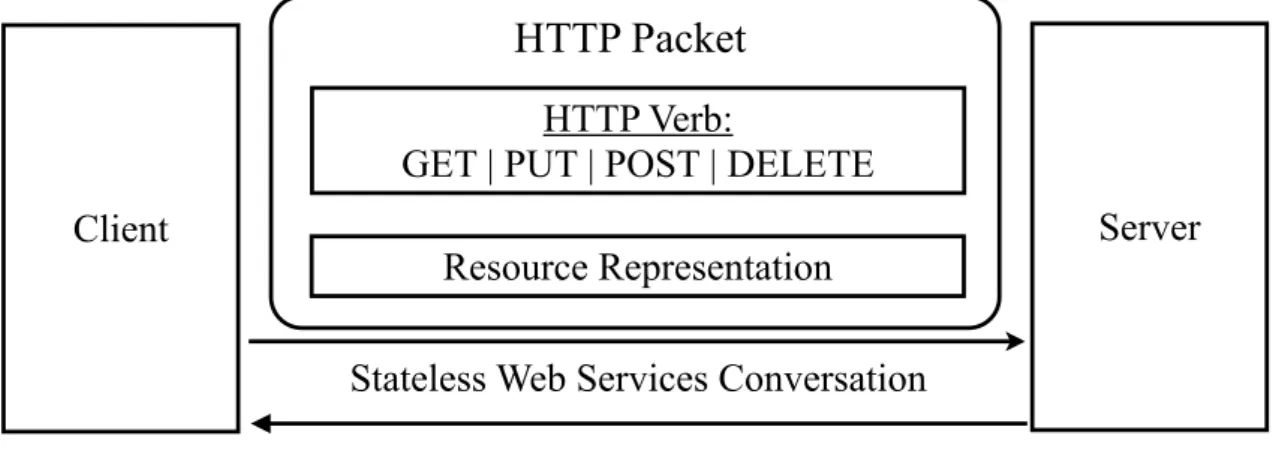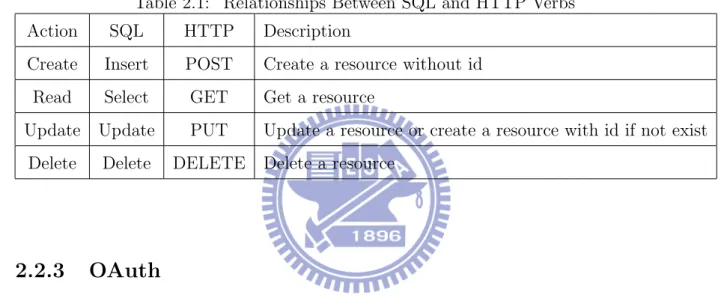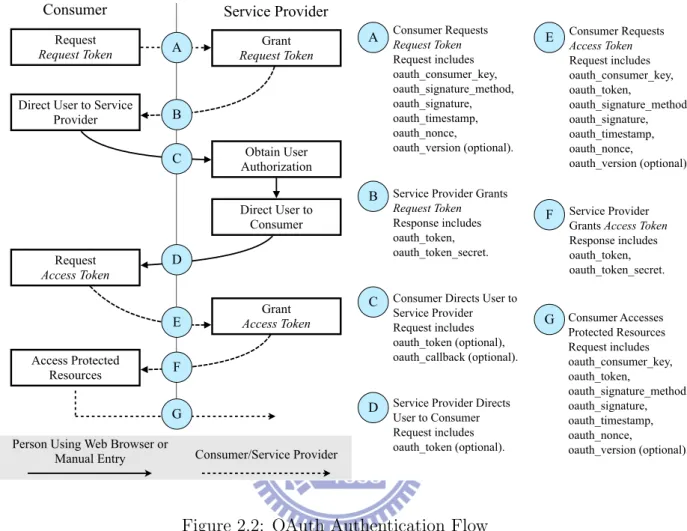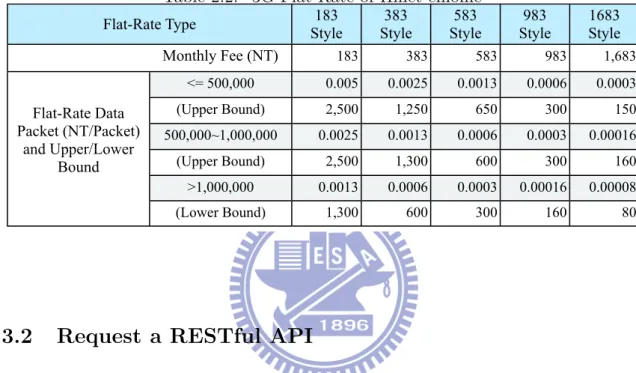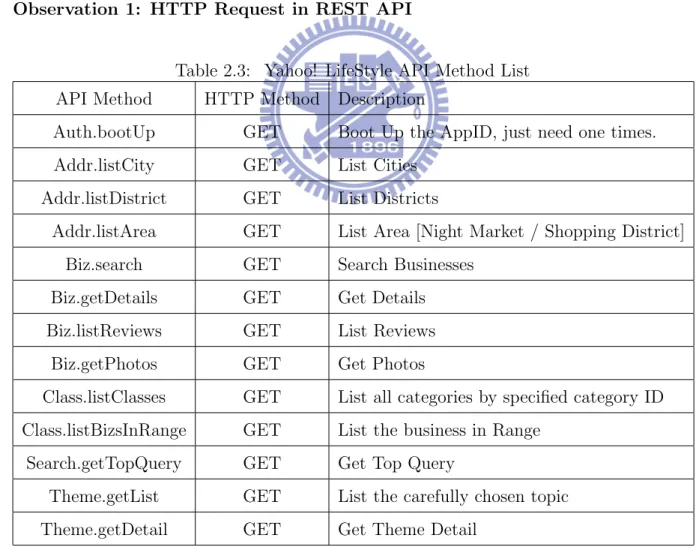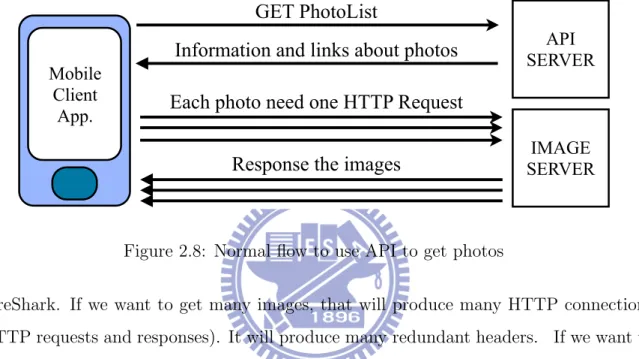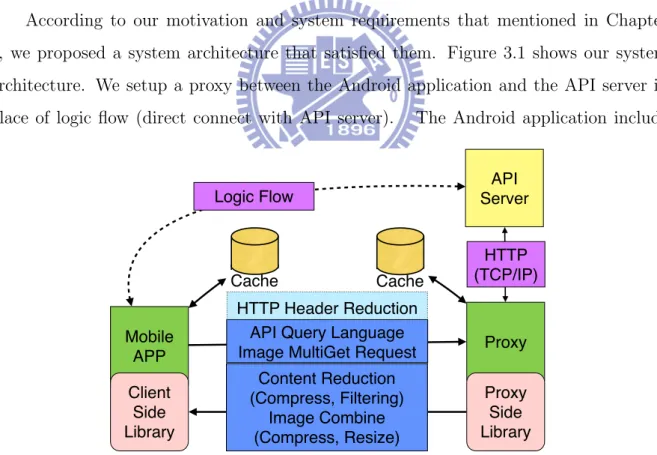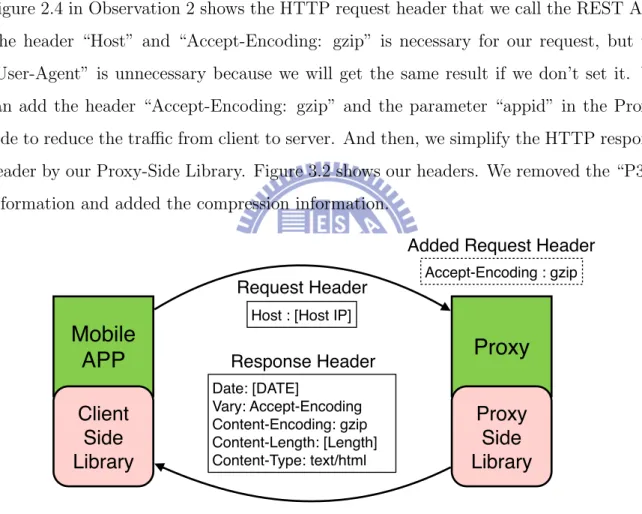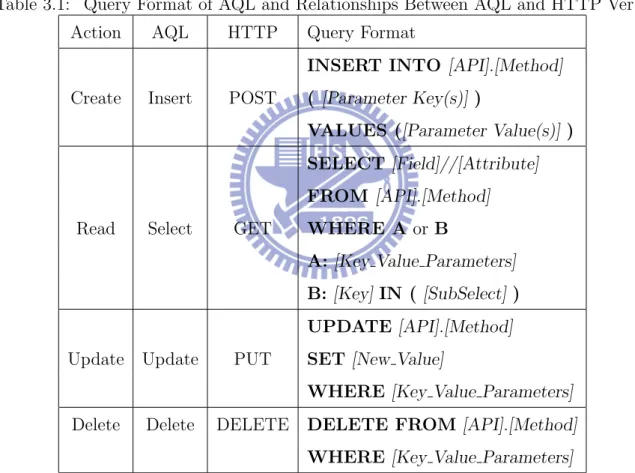國 立 交 通 大 學
資訊
學院資訊科技(IT)產業研發碩士專班
碩
士
論
文
手機應用程式與 RESTful APIs 間的網路傳輸減量
Transmission Reduction between Mobile Phone
Applications and RESTful APIs
研 究
生: 蔡金亮
指導教授: 黃俊龍 教授
手機應用程式與 RESTful APIs 間的網路傳輸減量
Transmission Reduction between Mobile Phone Applications and
RESTful APIs
研 究
生 : 蔡金亮
Student: Chin-Liang Tsai
指 導 教 授 : 黃俊龍
Advisor: Jiun-Long Huang
國 立 交 通 大 學
資訊
學院資訊科技(IT)產業研發碩士專班
碩 士 論 文
A Thesis
Submitted to College of Computer Science
National Chiao-Tung University
in Partial Fulfillment of the Requirements
for the Degree of
Master
in
Industrial Technology R & D Master Program on
Computer Science and Engineering
August 2010
Hsinchu, Taiwan, Republic of China
手機應用程式與 RESTful APIs 間的網路傳輸減量
學 生 : 蔡金亮
指 導 教 授 : 黃俊龍
國立交通大學資訊學院資訊科技(IT)產業研發碩士專班
摘
要
近幾年來,越來越多的使用者使用智慧型手機等手持設備上網,使用者可以透過網 路獲取他們的資訊或者是在熱門的社群網站(例如Twitter、Facebook和MySpace)上 更新他們的狀態。而這些熱門的社群網站通常會提供API(Application Programming Interface)。開發人員可以使用這些 API來創建一個新的網站或是開發手機應用程式。REST(Representational State Transfer)是最常見也最多網路服務提供者所使用 的API架構。儘管這些熱門的社群網站或其他網站已經存在專門供手機瀏覽的行動版 本網站,讓用戶可以使用手機瀏覽器來訪問。但是使用手機應用程式透過他們提供 的RESTful APIs來存取這些網站會有很多優點,比方說,手機應用程式有很炫很好用 的使用者介面,他們可以與手機作業系統結合,例如開放源始碼的的Android平台。開 發人員可以開發一個 RESTful客戶端應用程式來避免下載整個 HTML或JavaScript檔 案所造成的網絡傳輸量。 但RESTful APIs在低頻寬的無線網路中也存在傳輸上的負 擔與浪費。在本篇論文中,我們觀察到在低頻寬的無線網路中,手機應用和RESTful APIs間的傳輸負擔,然後我們提出一個系統架構,以減少這些傳輸負擔。進而加快回 應時間與減少網路傳輸量。
Transmission Reduction between Mobile Phone Applications and
RESTful APIs
Student: Chin-Liang Tsai
Advisor: Jiun-Long Huang
Submitted to College of Computer Science
Computer Science and Engineering
National Chiao-Tung University
ABSTRACT
In recent years, more and more users use the handheld devices such as smartphone to access the Internet. Users can get their data from the Internet or update their status to the hot social networking Web sites (e.g., Twitter, Facebook and MySpace). These popular social networking Web sites usually provide the API (Application Programming Interface). Developers can use these APIs to rebuild a new Web site or a mobile phone application. The REST (Representational State Transfer) scheme is most famous architecture style to call these APIs. Despite there are already exist friendly mobile version Web sites. Users can use mobile Web browser to access these hot social networking Web sites or others. But there are many advantages in using mobile phone applications to access these Web sites through the RESTful APIs they provide. For example, mobile phone applications have fantastic UI and they can integrate with the mobile phone operation system such as open-source Android platform. Developers can develop a RESTful client application to avoid to download entire HTML or Javascript files that will cause many network traffics. But RESTful APIs also have overhead in transmission. In this thesis, we observed the overhead between mobile phone applications and RESTful APIs in low-bandwidth wireless network. We proposed a system architecture to reduce these transmission overheads. And then, speed up the response time and decrease the total transmission bytes.
誌
誌
誌
謝
謝
謝
首先我要感謝我的指導教授黃俊龍老師,感謝他在碩士班期間內給予我研究上的 指導與論文寫作的技巧,讓我遇到瓶頸時有個解決的方向。我也要感謝每位口試委員 -交通大學的曾建超教授、中央大學的胡誌麟教授以及淡江大學的林順傑教授給我論 文上的建議與指導。我更要感謝我的父母給我一個美好的家庭與經濟環境,讓我可以 專心的做研究。也要感謝實驗室的振哲學長、學弟、建益同學、好友坤澤同學以及美 拉小姐還有其他曾幫助過我的人的鼓勵與幫助,讓我有個對象可以討論,幫助思考, 讓我解決論文中的盲點,使我的論文能順利完成。Contents
書名頁 . . . i 中文摘要 . . . ii 英文摘要 . . . iii 誌謝 . . . iv Contents . . . vList of Tables . . . viii
List of Figures . . . ix
1. Introduction . . . 1
2. Preliminaries . . . 5
2.1 Related Work . . . 5
2.1.1 Web Browsing . . . 5
2.1.2 Web Content Adaptation . . . 6
2.2 Open API . . . 7 2.2.1 REST Overview . . . 7 2.2.2 SQL-Style API . . . 8 2.2.3 OAuth . . . 8 2.3 Motivation . . . 9 2.3.1 Main Issue . . . 9
2.3.2 Request a RESTful API . . . 10
3. System Architecture . . . 17
3.1 Proposed System Architecture . . . 17
3.2 HTTP Header Reduction . . . 18
3.3 Client-Side Library . . . 19
3.3.1 API Query Language . . . 19
3.3.2 Image Multi-Get Module . . . 22
3.3.3 Gzip Compression Request . . . 25
3.3.4 Spilt Combined Image . . . 26
3.4 Proxy-Side Library . . . 26
3.4.1 Parsing the Query . . . 26
3.4.2 Filtering Results . . . 26
3.4.3 Convert Response Format . . . 27
3.4.4 Combining Images . . . 27
3.4.5 OAuth Authentication . . . 28
4. Experimental Results . . . 29
4.1 Experimental Setup . . . 29
4.2 Common Plain Text . . . 30
4.3 Multiple Images . . . 35
4.3.1 Image Quality . . . 35
4.3.2 Image Resize . . . 35
4.3.3 Normal versus AQL Picasa Application . . . 36
List of Tables
2.1 Relationships Between SQL and HTTP Verbs . . . 8
2.2 3G Flat-Rate of Hinet emome . . . 10
2.3 Yahoo! LifeStyle API Method List . . . 11
3.1 Query Format of AQL and Relationships Between AQL and HTTP Verbs . 19 4.1 Specifications of Our Client Device (HTC Desire A8181) . . . 30
4.2 Experimental Parameters in Yahoo! LifeStyle API . . . 31
4.3 Ratio of XML Content Compressed by Gzip in LifeStyle API (Bytes) . . . 32
4.4 Ratio of JSON Content Compressed by Gzip in LifeStyle API (Bytes) . . . 33
4.5 Average Response Time in Yahoo! LifeStyle API (ms) . . . 34
4.6 Quality Parameter versus Total Image Size . . . 35
4.7 Resize Rate versus Total Image Size . . . 36
List of Figures
2.1 Common REST Architecture . . . 7
2.2 OAuth Authentication Flow . . . 9
2.3 Common RESTful Call in Android Client . . . 10
2.4 HTTP Request Header from Our Client . . . 12
2.5 HTTP Response Header that Including Gzip Compression Information . . 12
2.6 HTTP Response Header from Yahoo! LifeStyle API Server . . . 13
2.7 Result of Call “statuses/friends” from Twitter API Server . . . 14
2.8 Normal flow to use API to get photos . . . 15
2.9 Per Image Need Per Request and Response Pair . . . 15
2.10 Sample Picasa Android Application . . . 16
3.1 Proposed System Architecture . . . 17
3.2 Simplified HTTP Request and Response Header . . . 18
3.3 “Select *” and “Select id, name” From Twitter.statuses/friends . . . 20
3.4 Flow of SubSelect Query . . . 21
3.5 Two Implement of Picasa Android Application . . . 23
3.6 Image Multi-Get Module . . . 24
3.7 AQL HTTP Request and Response Header . . . 25
3.8 Example of OAuth Authentication . . . 28
4.2 Gzip Compression in LifeStyle API (XML) . . . 32
4.3 Gzip Compression in LifeStyle API (JSON) . . . 33
4.4 Line Chart of Average Response Time in Yahoo! LifeStyle API (ms) . . . . 34
4.5 Line Chart of Quality Parameter and Resize Rate versus Total Image Size 36
4.6 Application Screen Capture . . . 37
Chapter 1
Introduction
In recent years, handheld devices (e.g., Android phone, iPhone and Windows phone) were very popular and the wireless networks (e.g., WiFi, 3.5G and 3G) were develop so quickly. Using mobile phone to access the Internet had became a trend. In addition, for the concept of Cloud Computing, more and more people put their data into the Internet. Moreover, there were many people using the social networking Web sites (e.g., Twitter, Facebook and MySpace) to contact with their friends. People can use the handheld devices such as the smartphone to access the Internet and get their data from the Cloud or update their status to the hot social networking Web sites. These popular social networking Web sites usually provide the API (Application Programming Interface). Developers can get data through these APIs to rebuild a new Web site or a mobile phone application. The REST (Representational State Transfer) [1] scheme is most famous architecture style to
call these APIs. Conforming to the REST constraints is referred to as being “RESTful”1.
Developers can use RESTful APIs to develop the mobile phone applications such as
Android2 RESTful client applications.
Although it is very convenient to access the Internet by the mobile phone browser and the popular Web sites also provide the mobile version Webs, but there are some drawback by using the mobile phone browser to access the Internet in wireless environment. Com-paring to the wired network, wireless network is high-cost, high-latency, low-bandwidth and low-reliability [2]. Current Web browsers greedy fetch the entire HTML from the
1Representational State Transfer From Wikipedia. URL<http://en.wikipedia.org/wiki/
Representational_State_Transfer>
2
server. This is inappropriate for use in low-bandwidth networks because mobile devices always design for easy-to-carry, so their screen size are small. Mobile Web browsers will fetch the off-screen objects to cause large response time for users. [3] indicated this prob-lem and propose three mechanisms for Web browser to reduce Web response time. On
the other hand, there are some schemes such as WAP [4] , WML3 , and BREW4 have
also been developed to address the limitation of Web performance on mobile devices. However, using Web browser to surf the Web sites is a “what they provide, what you may see” scheme. There is another choice to access the Internet by the mobile devices. We suggest developing the RESTful mobile client application to get on-demand data. We choose the Android platform because it has free and familiar cross-platform development tool, moreover, it is an open source operating system platform. Developers who have object-oriented programing concepts will easy to get started. It will reduce cost of devel-oping. In the Android platform, there were five reasons that mentioned by Google I/O
20105 for why developing Android applications if mobile friendly Web sites already exist.
We list as follow:
(1) Android applications will be able to integrate with the Android platform:
It will be able to use Intents6, Content Providers7 and be able to access all the
private APIs available only to Android applications. (Can’t do from browsers).
(2) Android applications can offer intents to other applications:
It will be able to enrich the behavior of the platform by offering new functionality to other applications.
(3) Android applications can run in the background:
If you would like to have your application refresh the data from the server and new
3
Wireless Application Protocol Forum, WML 2.0 DTDs. URL<http://www.wapforum.org/DTD/ wml20.dtd>
4Qualcomm Inc., Binary Runtime Environment for Wireless. URL<http://brew.qualcomm.com> 5
Virgil Dobjanschi, Developing Android RESTful client applications. URL<http://code.google. com/intl/zh-TW/events/io/2010/sessions/developing-RESTful-android-apps.html>
6Android - Intents and Intent Filters. URL<http://developer.android.com/guide/topics/
intents/intents-filters.html>
7
Android - Content Providers. URL<http://developer.android.com/guide/topics/providers/ content-providers.html>
data is actually retrieved from the server, your application has the option to present a notification to the user to let them know that particular data is available.
(4) Limited connectivity:
The network is comes and goes in some wireless environments. An Android applica-tion has the opapplica-tion to run in the background and retry operaapplica-tions in the background by using an alarm for the purpose of relieving the user for trying to hit that refresh button or post in the browser. An Android application can fast than browsers. It has the option of retrieving all the network content or the on-demand content in JSON (JavaScript Object Notation), XML (Extensible Markup Language) or some binary format. Android applications can parse it and store it in a database, and then, just retrieving content that’s newer than the one that you already have or older than the one you already have, but not the same data. Browsers will retrieve entire HTML and JavaScript that cause more time to download.
(5) User interface:
Android applications can innovate in many ways to deliver a fantastic user experi-ence to the user. It will be so much faster and easier in some cases to use than the browser.
Nowadays, developers can produce their own applications for some mobile devices, such as iPhone applications and Android applications. Developers can publish their in-novative applications to on-line market. And then, other users can download them for free or buy them. If the users buy the application from the on-line market, the author of the application will gain a part of the money from it. Developers will happy to produce a powerful application to earn a huge amount of money by this way. They will consider to using the API that provided by popular Web sites, because there are very large numbers of users access it.
There were many advantages for developing Android applications with RESTful APIs, but the bandwidth was a bottleneck. We observed the bandwidth usage between Android RESTful client applications an API servers. We found that when we call the RESTful APIs, there exists some unnecessary bandwidth waste. In addition, we observed some common application that used the RESTful API such as social networking
applica-tions and photo album applicaapplica-tions. There were many small images to download such as the cover image of album list. It will take a lot of bandwidth for all API request. For these issues, we proposed a system architecture to reduce the transmission overhead when we use the RESTful APIs.
We set up a proxy server between mobile phone applications and RESTful APIs. Mobile phone applications include our Client-Side Library that provide HTTP header reduction and use an API Query Language (AQL) query to communicate with our proxy. Our proxy interacts with the mobile client and the API server. It has Proxy-Side Library that can parse the query and get the result from the API server. Proxy-Side Library can reduce the results by filtering and compressing. Proxy-Side Library also provide a Image-Multiple-Get (IMG) module to process the images. It can parallel download the multiple images and then be able to optional compress, resize and combine the images in order to reduce the total image bytes.
The experimental result shows our system architecture can reduce the transmission traffic over 61% if the content is plain text data. For the images, according to image count and parameter setting, it could reduce the total transmission bytes about 80% and speed up the response time to about 50% when there were over 10 small images and the quality parameter and resize rate was set to 50.
In this thesis, we design a system architecture that can reduce the transmission between Android applications and RESTful API servers. We implement it on Android mobile device. The remainder of this thesis is organized as follows: In Chapter 2, we present the preliminaries including the related work and the motivation about why we design thus system architecture. In Chapter 3 , we show our system architecture. In Chapter 4, we show the experimental results and Chapter 5 concludes this thesis.
Chapter 2
Preliminaries
2.1
Related Work
In this section, we review the related work. Previous works were focus on using Web browser to surf the Internet on handheld devices.
2.1.1
Web Browsing
Over the past decades, a large number of studies had addressed the Web browsing in a wireless environment because of the challenges of mobile computing such as device het-erogeneity and constraints (screen size, battery lifespan, color depth, computation power, etc.), content heterogeneity (audio, video, image, etc.), the network (GPRS, wireless LAN, Bluetooth, etc.) and user preferences.
Housel et al. [5] proposed WebExpress that was a Client/Intercept based system for optimizing Web browsing in a wireless environment. It is transparent to the client and the server and facilitates highly effective data reduction and protocol optimization. The performance of WebExpress is 60% to 90% reductions in wireless network traffic and 36% to 97% improvements in application response time.
Chang et al. proposed WebAccel [3] that identify two major reasons, screen con-tention and bandwidth under-utilization, which result in large user-perceived response time. WebAccel uses an intelligent mix of prioritized fetching, object reordering, and
connection management to address these problems.
2.1.2
Web Content Adaptation
Content adaptation emerges to remedy the problem by offering the different mobile users suitable versions of the same object.
Han et al. [6] derive the theoretical conditions of transcoding and present adaptive transcoding policies for mobile Web browser. The advantages of [6] are without requiring modifications to Web servers and browsers, an HTTP transcoding proxy can dramatically reduce Web download times over low-bandwidth links via data compression, reduce per-byte costs over tariffed links via data compression, and tailor Web data to a variety of client devices via format conversion. However, in most cases, they need to perform lossy compressions that degrade the quality of images or sound significantly.
Hwang et al. [7] focuses on structure-aware transcoding heuristics. The goal is to develop a high-quality syntax-based Web transcoding system that allows universal access to Web pages without manual reauthoring.
Apart from transcoding scheme, some studies [8], [9], [10], [11], [12] focused on Web page layout modification techniques to solve the restrained capability and limited band-width on mobile devices.
Hua et al. [13] proposed an adaptive scheme called MobiDNA for serving dynamic Web content in a mobile computing environment. Utilizing the fragment information through a modified content adaptation algorithm to adapt the dynamic content at first, and then, saving the adapted content to the mobile client cache for reducing network transmission and Web content adaptation costs.
2.2
Open API
Open API1 (often referred to as OpenAPI) is a word used to describe sets of
tech-nologies that enable websites to interact with each other by using SOAP, Javascript and other Web technologies. It is not limited to web-based applications. It is become an increasing trend in Web 2.0 applications. Open API is a common service-oriented Web site application. Web service providers can package their own Web services into a series of API and then open out for third-party developers to use. Third-party developers do not need a huge investment in hardware and technology.
2.2.1
REST Overview
REST is an architectural style that Roy T. Fielding firstly defined in his doctoral thesis [1]. REST treats everything as “resources” and use URI (Uniform Resource Identi-fier) indicate the location of resources. Resource users use the HTTP method to operate resources. HTTP also defines the four basic methods, namely GET, POST, PUT and DELETE that generally correspond to four types of data processing actions CRUD (Cre-ate, Read, Update and Delete). GET retrieves the current state of a resource in some representation, PUT updates a resource, POST transfers a new state onto a resource, and DELETE removes an existing resource.
Server
HTTP Verb:
GET | PUT | POST | DELETE
Resource Representation
Stateless Web Services Conversation
HTTP Packet
Client
Figure 2.1: Common REST Architecture
2.2.2
SQL-Style API
Four basic HTTP methods just like SQL (Structured Query Language) four state-ments (Insert, Select, Update, Delete). Table 2.1 shows the relationship between SQL and HTTP verbs. SQL-Style API such as YQL [14] (Yahoo! Query Language) and FQL [15] (Facebook Query Language). The Yahoo! Query Language is an expressive SQL-like language that lets you query, filter, and join data across Web services. FQL is a way to query the same Facebook data you can access through the other API functions, but with a SQL-style interface.
Table 2.1: Relationships Between SQL and HTTP Verbs
Action SQL HTTP Description
Create Insert POST Create a resource without id
Read Select GET Get a resource
Update Update PUT Update a resource or create a resource with id if not exist
Delete Delete DELETE Delete a resource
2.2.3
OAuth
OAuth2 provides a method for clients to access server resources on behalf of a
re-source owner (such as a different client or an end-user). It also provides a process for end-users to authorize third-party access to their server resources without sharing their credentials (typically, a username and password pair), using user-agent redirections.
Fig-ure 2.23 shows OAuth authentication flow. First, you need to sign up and submit some
details about your application to the service provider. When your users get involved, your application uses your consumer key to obtain a request token, and then directs user to service provider. In this his time, user will direct to the url that consist of service provider’s login url and request token. When users login and allow your application to access their private data, your application needs to exchange the approved request token for an access token, which tells Service Provider that your application has been given
2OAuth. URL<http://oauth.net/> 3
authorization to access user data. And then, your application will get the access token from service provider to access user’s data until it expires.
Consumer Service Provider
Request
Request Token Request TokenGrant
Direct User to Service Provider Obtain User Authorization Direct User to Consumer Request Access Token Grant Access Token Access Protected Resources
Person Using Web Browser or
Manual Entry Consumer/Service Provider
A B C D E F G Consumer Requests Request Token Request includes oauth_consumer_key, oauth_signature_method, oauth_signature, oauth_timestamp, oauth_nonce, oauth_version (optional).
Service Provider Grants
Request Token
Response includes oauth_token, oauth_token_secret.
Consumer Directs User to Service Provider Request includes oauth_token (optional), oauth_callback (optional).
Service Provider Directs User to Consumer Request includes oauth_token (optional). Consumer Requests Access Token Request includes oauth_consumer_key, oauth_token, oauth_signature_method, oauth_signature, oauth_timestamp, oauth_nonce, oauth_version (optional). Service Provider Grants Access Token Response includes oauth_token, oauth_token_secret. Consumer Accesses Protected Resources Request includes oauth_consumer_key, oauth_token, oauth_signature_method, oauth_signature, oauth_timestamp, oauth_nonce, oauth_version (optional). A B C D E F G
Figure 2.2: OAuth Authentication Flow
2.3
Motivation
In this section, we observed the behavior between Android application and API server. There are some overheads and inconvenient on it. According our observations and motivations, we proposed a better way to enhance them.
2.3.1
Main Issue
The Android application call the RESTful API in the wireless environment, the connection is more weaker than wireline network. Weak connection was a common issue in the wireless network. For the cost of wireless network, we survey the flat-rate of 3G
mobile network that formulated by Hinet4. Table 2.2 shows the 3G Flat-Rate of Hinet emome. The more packets you use, the more money you pay. Our system architecture was going to design for the purpose to alleviate the impact of the limited bandwidth between Android application and RESTful APIs in the wireless environment. It will reduce the total bytes of transmission, and then reduce the number of packets to save the transmission cost.
Table 2.2: 3G Flat-Rate of Hinet emome
Flat-Rate Type
Flat-Rate Type Style183 Style383 Style583 Style983 Style1683
Flat-Rate Data Packet (NT/Packet) and Upper/Lower Bound Flat-Rate Data Packet (NT/Packet) and Upper/Lower Bound Flat-Rate Data Packet (NT/Packet) and Upper/Lower Bound Flat-Rate Data Packet (NT/Packet) and Upper/Lower Bound Flat-Rate Data Packet (NT/Packet) and Upper/Lower Bound Flat-Rate Data Packet (NT/Packet) and Upper/Lower Bound Monthly Fee (NT) 183 383 583 983 1,683 <= 500,000 0.005 0.0025 0.0013 0.0006 0.0003 (Upper Bound) 2,500 1,250 650 300 150 500,000~1,000,000 0.0025 0.0013 0.0006 0.0003 0.00016 (Upper Bound) 2,500 1,300 600 300 160 >1,000,000 0.0013 0.0006 0.0003 0.00016 0.00008 (Lower Bound) 1,300 600 300 160 80
2.3.2
Request a RESTful API
When developers using the RESTful API, their application need to send a HTTP request to API server, and then, API server response the result to the application. Fig-ure 2.3 shows the common RESTful call in Android client. In FigFig-ure 2.3 , Android Client
API SERVER Mobile
Client App.
GET/resources/listCity?format=xml HTTP/1.1
<?xml version="1.0" encoding="UTF-8"?> <rsp stat="ok"> <city id="A">Taipei</city> <city id="O">Hsinchu</city> ... </rsp>
Figure 2.3: Common RESTful Call in Android Client
4
application assign a request URI in an HTTP GET request. This request URI include the parameters, one of the parameters is “format=xml” that “tell” the API server to return a result in XML format.
2.3.3
Observations
Observation Setup
We use the Google Android emulator with Android 2.2 Platform SDK5 to be our
client platform and run an application on it. We use the Wireshark6 to capture and
analysis the packets between the client application and API server.
Observation 1: HTTP Request in REST API
Table 2.3: Yahoo! LifeStyle API Method List
API Method HTTP Method Description
Auth.bootUp GET Boot Up the AppID, just need one times.
Addr.listCity GET List Cities
Addr.listDistrict GET List Districts
Addr.listArea GET List Area [Night Market / Shopping District]
Biz.search GET Search Businesses
Biz.getDetails GET Get Details
Biz.listReviews GET List Reviews
Biz.getPhotos GET Get Photos
Class.listClasses GET List all categories by specified category ID
Class.listBizsInRange GET List the business in Range
Search.getTopQuery GET Get Top Query
Theme.getList GET List the carefully chosen topic
Theme.getDetail GET Get Theme Detail
First, we observed the HTTP request when we called the REST API. There were
5Android SDK. URL<http://developer.android.com/sdk/index.html> 6Wireshark. URL<http://www.Wireshark.org/about.html>
so many REST APIs in the internet. Their format were similar but not the same. In this observation, we choose the Yahoo! LifeStyle API [16] to our observed API server. Table 2.3 shows the method list and the request URI format as follow:
Request URI: http://tw.lifestyle.yahooapis.com/v0.3/[API_Method]?[Parameters] In Yahoo! LifeStyle API, all the API methods use HTTP GET method to retrieve the resources. According to the method list, we would see one method need one URI, so if we want to get the different data from different methods, we need to send more than one HTTP request to call the API. Too many request will produce too many HTTP headers. We wonder to use fewer request to get more results.
Observation 2: HTTP response in REST API
In this observation, we called the method “Addr.listCity” in Yahoo! LifeStyle API, Figure 2.4 was a part of the client HTTP header that captured by WireShark. We set the
GET /v0.3/Addr.listCity?appid=tI5GRbjV34Hn0.6Fl8... Accept-Encoding: gzip
Host: tw.lifestyle.yahooapis.com Connection: Keep-Alive
User-Agent: Apache-HttpClient/UNAVAILABLE (java 1.4) Figure 2.4: HTTP Request Header from Our Client
“Accept-Encoding” to “gzip” in request header because we wonder the data size is small in transmission. And then, we observed the HTTP response header. If Yahoo! LifeStyle API support Gzip compression, we will see the response header that include “Content-Encoding: gzip” like Figure 2.5. Figure 2.6 shows a part of the response header that
cap-HTTP/1.1 200 OK
Date: Tue, 22 Jun 2010 19:06:53 GMT Vary: Accept-Encoding
Content-Encoding: gzip Content-Length: 326 Content-Type: text/html
Figure 2.5: HTTP Response Header that Including Gzip Compression Information tured by Wireshark. We could observe the the header didn’t include “Content-Encoding:
HTTP/1.1 200 OK
Date: Tue, 22 Jun 2010 19:09:28 GMT
P3P: policyref=”http://p3p.yahoo.com/w3c/p3p.xm”, ... P3P: policyref=”http://info.yahoo.com/w3c/p3p.xml”, ... Content-Type: text/xml; charset=”utf-8”
X-Cache: MISS from tw.lifestyle.yahooapis.com Connection: close
Transfer-Encoding: chunked
Figure 2.6: HTTP Response Header from Yahoo! LifeStyle API Server
also called the other API such as Twitter API [18], and Yahoo! Knowledge Plus API [19], they didn’t support the Gzip compression, too. According to [20], gzipping generally reduces the response size by about 70%. The response data of REST API usually be XML or JSON format. If we compress it, the data size would reduce the response size by about 70%. The compression will reduce the transmission overhead. In addition, the request header “Connection” and “User-Agent” is unnecessary in this case. We would obtain the same result if we didn’t set these headers in our request. Furthermore, the response header “P3P” and “X-Cache” is unnecessary for our application, too. We could remove them to save the network bandwidth.
Observation 3: Dependency of API Method
In this observation, we observed the parameters in API methods. We found some parameters for calling method A need method B’s result. For example, if we want to list districts of Taipei when we use the Yahoo! LifeStyle API, we need to set the parameter “city=A” because “A” is stand for the id of Taipei in the Yahoo! LifeStyle API. But we need to call the API method “List Cities” to obtain the id of Taipei, so we need to call the API method “List Cities” first to get the city id, and then call the API method ”List districts”. For this case, we need to send two requests to the API server. More connections will take more network traffics. We wonder fewer connecting when the dependency exist.
Observation 4: Verbose response body
In this observation, we observed the response body from Twitter API server. We considered a scenario about social network application. The friend list is very important in social network application. If we want to list all the friends in our Android application, we always select the most important information about our friends (e.g., friend id, name, image link.) because the Android phone just has small screen to display the information of that. Figure 2.4 shows a part of the method “statuses/friends” response from Twitter API. The API server response the entire result and the content didn’t compress. We wonder to get on-demand results and compress them, but some API method didn’t provide such methods.
<?xml version="1.0" encoding="UTF-8"?> <userstype="array">
<user>
<id>159557145</id>
<name>Andriod REST</name>
<screen_name>AndroidREST</screen_name>
<location></location>
<description></description>
<profile_image_url>http://s.twimg.com/a/1282351897/images/default_profile_6_normal.png</profile_image_url>
<url></url>
<protected>false</protected>
<followers_count>1</followers_count>
<profile_background_color>9ae4e8</profile_background_color>
<profile_text_color>000000</profile_text_color>
<profile_link_color>0000ff</profile_link_color>
<profile_sidebar_fill_color>e0ff92</profile_sidebar_fill_color>
<profile_sidebar_border_color>87bc44</profile_sidebar_border_color>
<friends_count>2</friends_count>
<created_at>Fri Jun 25 18:23:06 +0000 2010</created_at>
<favourites_count>0</favourites_count>
<utc_offset></utc_offset>
<time_zone></time_zone>
<profile_background_image_url>http://s.twimg.com/a/1282351897/images/themes/theme1/bg.png</profile_backgr...
<profile_background_tile>false</profile_background_tile>
. . . <geo/> <coordinates/> <place/> <contributors/> </status> </user>
The Information we need.
The Information we don’t care in our app.
Figure 2.7: Result of Call “statuses/friends” from Twitter API ServerObservation 5: Get Images From API
In this observation, we observed the API method about images. Social networking websites usually have photo album service. Using their APIs to get the photos just get the image links. If our Android application want to get the image files, we must using the image links to retrieve the image files. Figure 2.8 shows the normal flow when we
use the API method to get the photos. Figure 2.9 shows the packets we captured by
Information and links about photos
GET PhotoList
Each photo need one HTTP Request
API SERVER Mobile Client App. IMAGE SERVER
Response the images
Figure 2.8: Normal flow to use API to get photos
WireShark. If we want to get many images, that will produce many HTTP connections (HTTP requests and responses). It will produce many redundant headers. If we want to
GET /_drMirRQ74-A/S_K_NEXfQfi/AAAAAAAABX4/-TBPLzf2Bho/s72/compass.jpg HTTP/1.1 HTTP/1.1 200OK (JPEG JFIF image)
GET /_drMirRQ74-A/S_K_NUsBcjI/AAAAAAAABX8/p49JRTUZIyE/s72/corbeillevidesz.jpg HTTP/1.1 HTTP/1.1 200OK (JPEG JFIF image)
GET /_drMirRQ74-A/S_K_NKRbixI/AAAAAAAABX0/HiQaetH-0Uc/s288/digg-1.jpg HTTP/1.1 HTTP/1.1 200OK (JPEG JFIF image)
Figure 2.9: Per Image Need Per Request and Response Pair
develop an Android application about album, we usually list a part of photos in small size, and then, select the photo we want to see the full size because the small screen size. So, if the image server return a big size image, that will waste a lot of bandwidth. Figure 2.10
shows a simple Picasa7 Android Application. The Picasa RSS (Really Simple Syndication)
API just provides the thumbnail album cover images that size is 160 x 160 pixels. The
Android HVGA8 (Half-size VGA) screen resolution is 480 x 320 pixels. It is hard to
7Picasa. URL<http://picasaweb.google.com.tw> 8
show all the albums without scrolling. This Simple Android Application downloads all the album cover images and show them in size 60 x 60 pixels. It would need 12 requests to download 12 images and cause 78 KB network traffic. We wonder to get the multiple photos by one request and the image size can be controlled.
Download size 160x160 but show 60x60 in App. 60x60
78 KB 12 request headers
12 response headers 12 response bodies
}
Figure 2.10: Sample Picasa Android Application
Summary of Observations
According to our observations, we could list the requirements of our system as follow:
(1) We wonder to reduce the request and response header size. (2) We wonder to use fewer request to get more results.
(3) We wonder to get more smaller response body by compression. (4) We wonder fewer connecting when the dependency exist. (5) We wonder to get on-demand results.
(6) We wonder to get multiple photos by one request and the image size can be controlled.
The above-mentioned six system requirements with the purpose of reducing the transmis-sion overhead between Android application and RESTful APIs.
Chapter 3
System Architecture
3.1
Proposed System Architecture
According to our motivation and system requirements that mentioned in Chapter 2, we proposed a system architecture that satisfied them. Figure 3.1 shows our system architecture. We setup a proxy between the Android application and the API server in
place of logic flow (direct connect with API server). The Android application include
Proxy API Server Mobile APP Cache Cache HTTP (TCP/IP) Proxy Side Library Client Side Library HTTP Header Reduction API Query Language Image MultiGet Request
Content Reduction (Compress, Filtering)
Image Combine (Compress, Resize) Logic Flow
Figure 3.1: Proposed System Architecture
the Client-Side Library that interconnect with Proxy-Side Library in the proxy. Android application call the REST API through the proxy. The proxy interconnect with API Server through wireline network (strong connection). Client and Proxy-Side can option
enable cache service if your Application need better response time. We do the HTTP Header reduction between the Client and Proxy-Side connection. The details and other functions we will explain in follow sections.
3.2
HTTP Header Reduction
We set the HTTP request and response header as simple as possible. For example, Figure 2.4 in Observation 2 shows the HTTP request header that we call the REST API. The header “Host” and “Accept-Encoding: gzip” is necessary for our request, but the “User-Agent” is unnecessary because we will get the same result if we don’t set it. We can add the header “Accept-Encoding: gzip” and the parameter “appid” in the Proxy-Side to reduce the traffic from client to server. And then, we simplify the HTTP response header by our Proxy-Side Library. Figure 3.2 shows our headers. We removed the “P3P” information and added the compression information.
Proxy
Mobile
APP
Proxy
Side
Library
Client
Side
Library
Host : [Host IP]
Accept-Encoding : gzip Date: [DATE] Vary: Accept-Encoding Content-Encoding: gzip Content-Length: [Length] Content-Type: text/html Request Header
Added Request Header
Response Header
3.3
Client-Side Library
In this section, we will describe the details about our Client-Side Library.
3.3.1
API Query Language
The API Query Language(AQL) is a SQL-Style Language for our Request. It trans-form one or multiple REST call to the one SQL-Style query. Table 3.1 shows the query format of AQL and relationships between AQL and HTTP verbs.
Table 3.1: Query Format of AQL and Relationships Between AQL and HTTP Verbs
Action AQL HTTP Query Format
INSERT INTO [API].[Method]
Create Insert POST ( [Parameter Key(s)] )
VALUES ([Parameter Value(s)] ) SELECT [Field]//[Attribute] FROM [API].[Method]
Read Select GET WHERE A or B
A: [Key Value Parameters] B: [Key] IN ( [SubSelect] ) UPDATE [API].[Method]
Update Update PUT SET [New Value]
WHERE [Key Value Parameters]
Delete Delete DELETE DELETE FROM [API].[Method]
WHERE [Key Value Parameters]
Insert
The “Insert” query is to create a resource to the API provider. Developer assign a specific API name, method and required parameters to the query. For example, devel-oper can use query “INSERT INTO Twitter.statuses/update (status) VALUES (Tweet)” to send a status update to Twitter through our proxy. When our Proxy-Side Library
receive the query, the query will be parsed into real REST URI for Twitter API such
as “http://api.twitter.com/version/statuses/update.xml?status=Tweet”1. Proxy use the
HTTP POST to access the resource and then return the result to the Client-Side Library. If the API method need any authentication such as OAuth. Developer must direct user to Service Provider to obtain user authorization first. User need to allow Proxy-Side Library to get the Access Token. The Authentication Flow is show in Figure 2.2. And then, Server will have permission to access the resource of service provider.
Select
The “Select” query is use to get resource from API server. It is always the most query that an application call. To “Select” the specific field is useful to get on-demand resource.
Figure 3.3 shows the result of query “SELECT id, name FROM Twitter.statuses/friends”2.
Method “statuses/friends” will response the information about friends of Twitter user.
<user>
<id>7309052</id>
<name>Yahoo! News</name>
<screen_name>YahooNews</screen_name> <location>Santa Monica, CA</location>
<description>The official Twitter account for Yahoo! ... <profile_image_url>http://a0.twimg.com/profile_ima ... <url>http://news.yahoo.com</url> <protected>false</protected> <followers_count>40935</followers_count> <profile_background_color>E5F0FB</profile_background_color> <profile_text_color>314251</profile_text_color> <profile_link_color>0059a6</profile_link_color> <profile_sidebar_fill_color>e5f0fb</profile_sidebar_fill_color> <profile_sidebar_border_color>bcd2e7</profile_sidebar_border_color> <friends_count>243</friends_count>
<created_at>Sat Jul 07 06:52:31 +0000 2007</created_at> <favourites_count>0</favourites_count>
. . . </user>
Select *
Select id, name
<user>
<id>7309052</id>
<name>Yahoo! News</name> </user>
Figure 3.3: “Select *” and “Select id, name” From Twitter.statuses/friends
The information include the background color of friends’ Twitter page. When we develop
1POST statuses/update. URL<http://dev.twitter.com/doc/post/statuses/update> 2
an Android application, we usually have our user interface. So we don’t care about the color or image of their background image information. In this case, we can know all of our Twitter friends’ id, name and latest status id by AQL. It can save a lot of bandwidth. We also can use “SubSelect” to solve the problem of “Dependency of API Method” because we can send one query to the Proxy-Side Library, and then, Proxy-Side Library parse the query and call the specific API respectively to complete the result of query. Figure 3.4 shows the flow of SubSelect query. Just like YQL, we can use AQL to call the method of API and set the parameter to result from another API. The “Select” query can retrieve the XML of RSS feed by query “SELECT * FROM xml where url=[RSS URI]”. The “Select” query also can retrieve the value from XML attributes. For example, “<media:thumbnail url=’http://example.jpg’ />” can use “SELECT media:thumbnail//url” to get the value “http://example.jpg”. API Server Proxy Proxy Side Library Mobile APP Client Side Library
Query Include SubSelect
SubSelect A Result A SubSelect B + Result A Result B Filter( Result N )
.
.
.
Result NFigure 3.4: Flow of SubSelect Query
Update
The “Update” query is used to update the resource by REST API call. Android
application send the “Update” query through Client-Side Library. When the
Proxy-Side Library received the query, the query would be parsed and using HTTP “PUT” or “POST” method to send a update request to the API server.
Delete
The “Delete” query is used to delete the resource by REST API call. Android
Library received the query, the query would be parsed and using HTTP “POST” or “DELETE” method to send a delete request to the API server.
Summary of AQL
Developers can use the AQL or not by their preferences because in four AQL query types, the “Select” query is more effectivity than others. AQL provides a friendly way to call the REST API. Facebook provides their own SQL-Style language called FQL but it just providing “Select” Query. We also can implement multi-query in our Client-Side Library if we want to send more than one query by one HTTP request. For example, if users want to send their message to Twitter, Facebook or other Web sites, or upload photos to different album Web sites (e.g., Flickr, Picasa), they can bundle multiple “Insert” query to one HTTP request. Our Proxy-Side Library will do all the queries for users.
3.3.2
Image Multi-Get Module
For the purpose of minimizing HTTP requests [20], CSS Sprites3 are the preferred
method for reducing the number of image requests. Combine your background images into a single image and use the CSS background-image and background-position properties to display the desired image segment. We adopted this idea for our system function. Figure 3.5 shows two implement of Picasa Android Application. For this case, App. A is normal design that download all the album cover images and show them in size 60 x 60 pixels. It would need 12 requests to download 12 images and cause 78 KB network traffic. If we implement it like App. B, we resized all images and combined them to one images first, it just need one request to get all the album cover images and just cause 28 kb network traffic. It is 64% reduction of this case. For the purpose of reducing the network traffic of getting images, the “Image Multi-Get” (IMG) module is provides a multiple image getting method to reduce the request header, compress the images and resize the images. Figure 3.6 is shows the work flow of Image Multi-Get Module. Just like the idea of CSS-Sprite, Client-Side send one request to get multiple images to reduce the HTTP
3CSS Sprites: Image Slicing’s Kiss of Death. URL<http://www.alistapart.com/articles/
Download size 160x160 but show 60x60 in App.
60x60
12 request headers + 12 response headers +
12 response bodies = 78 KB 1 request header + 1 response header + response body = 28 KB Download Combined and resized image
App. A App. B
....
Figure 3.5: Two Implement of Picasa Android Application
request headers. We can send a set of image urls or get multiple urls from API Server by AQL to the IMG module as Step 1 in the Figure 3.6. If we just send a set of image urls, the Side will download all the images according to the urls. And then, the Proxy-Side Library combines all the images to one image. The image size for each image will add to response header. For example, response header “Size: 24562 45231 64523” is stand for three images size. First image size is 24562 bytes, the second image is 45231 bytes and the third image is 64523 bytes. When the Client-Side Library received the combined image, it will spilt the image according to the response header. If we want to get the urls from the result of AQL, we can use the term “[IMG]” to indicate the Proxy-Side Library to get the urls from API Server, and then send the urls to the IMG module to combine the images and return to Client-Side Library. For example, we use query “SELECT [IMG].Url FROM LifeAPI.Biz.getPhotos WHERE ID=LB4VSXM38511” to get the image urls of result of query “SELECT Url FROM LifeAPI.Biz.getPhotos WHERE ID=LB4VSXM38511” and then send the urls to IMG module to get the combined image. For the combined image, we have three optional parameters to set:
Combined Image ImageMultiGet(URL) ImageMultiGet(AQL) Parallel Download Images Combine Images Resize Images Compress Images Spilt Image API Server
Mobile
APP
Client Side LibraryProxy
Proxy Side LibraryImage
Server
1 2 3 4 5 6 IF (AQL)Figure 3.6: Image Multi-Get Module
If the quality parameter is set, the combined image will be compressed by JPEG. The quality parameter range is 0 to 100 percentage. For example, if our Android Application want to get the 80% quality images, we can use AQL to set the “SE-LECT” statement to “SELECT [IMG].[80].TagName of Url” to get the 80% quality images from IMG module. When we compress the image, the total bytes of im-age will be reduced, too. There is a trade-off between the imim-age quality and total bytes. Developers can according to their application requirement to set the quality parameter.
(2) Optional Resize Rate:
If the resize rate is set, the combined image will be resize by the given rate. The resize rate range is 1 to 100 percentage. For example, if our Android Application want to get a size is 50% of original image size and quality is 90%, we can use AQL to set “SELECT” statement to “SELECT [IMG].[90].[50].TagName of Url” to get the 90% quality and 50% size images from IMG module. When the image is resized to smaller size, the total bytes of image will become smaller.
(3) Optional Resize To Fixed Size:
If our application want to get a set of fixed size images, we can set the AQL “SE-LECT” statement to “SELECT [IMG].[100].[100*100].TagName of Url” to resize an
original image to 100 x 100 pixels. It is useful for a photo album application to set a small size of thumb cover like Figure 3.5.
The “IMG” module is based on PHP GD library 4. Before we combine the images,
we use PHP GD function “ImageCreateTrueColor” to create a new true color image. And then, use PHP GD function “ImageCopyResized” to resize the original image by given resize rate. Moreover, we use PHP GD function “ImageJpeg” to assign a quality parameter and then save a result image to the buffer and record the total bytes of this image. Finally, when all the images had been buffered, the images in buffer will be merged and returned to client. The response header will add the size information about all the images.
3.3.3
Gzip Compression Request
Our Client-Side Library expends DefaultHttpClient5 and add a response interceptor
to support the Gzip decompression. The compression header “Accept-Encoding: gzip” is going to be added in the proxy, so we do not need to add it in our Client-Side Library. Fig-ure 3.7 is request and response header of the query “Select * from LifeAPI.Addr.listCity”.
GET /aql/doQuery.php?q=select+*+from+LifeAPI.Addr.listCity HTTP/1.1
Host: 140.113.240.106
HTTP/1.1 200 OK
Date: Sun, 08 Aug 2010 18:52:53 GMT
Vary: Accept-Encoding
Content-Encoding: gzip
Content-Length 326
Content-Type: text/html
AQL HTTP Request Header
AQL HTTP Response Header
Figure 3.7: AQL HTTP Request and Response Header
4PHP GD URL<http://www.php.net/manual/en/book.image.php>
5DefaultHttpClient. URL<http://developer.android.com/reference/org/apache/http/impl/
3.3.4
Spilt Combined Image
When the Client-Side Library get the combined image, the combined image will be spilt to multiple images according to the response header “Size” that added by Proxy-Side Library. For example, if the response header is “Size: 4310 2394 2914”, we will know there are three images, first image is 4310 bytes, second image is 2394 bytes and third image is 2914 bytes. Client-Side Library can cut the input stream to images according to
byte length information in response header. The multiple images will option be a Bitmap6
array or another style that Android developer like to use.
3.4
Proxy-Side Library
In this section, we will describe the details about our Side Library. Our Proxy-Side Library was written by PHP and based on Apache HTTP Server. The Client-Proxy-Side Library use the HTTP “GET” or “POST” to send the query to our Proxy-Side Library.
3.4.1
Parsing the Query
The query will be parse to url of resource that use to access the API server. For exam-ple, the query “INSERT INTO API.Method ( p1, p2, p3, ..., pn) VALUES ( v1, v2, v3, ..., vn)” will parse to url “http://Uri.Of.API/Method?p1 = v1&p2 = v2&p3 = v3&...&pn = vn” and use HTTP POST method to access it. If the “SELECT” query includes the sub select query, it will be parsed and be processed recursively.
3.4.2
Filtering Results
When our proxy got the results from the API server, our proxy will filter the result by specific fields in the “SELECT” query. If the AQL query is start by “SELECT *”, our proxy will return the entire result. If proxy got the result in XML format, the white space between different XML tag will be removed. The comments of XML will be removed,
too. Finally, the first line of XML (<?xml version=”1.0” encoding=”UTF-8” ?>) will be removed because we can add it in our Client-Side Library.
3.4.3
Convert Response Format
If there exists a parameter “format” in the “SELECT” query, our proxy will convert
the format to the related value. For example, If the service provider just has XML
format to response, we can add the parameter “format=JSON” after “WHERE” in AQL “SELECT” query. Our Proxy-Side Library will convert the format to JSON format. JSON format can convert to XML, too.
3.4.4
Combining Images
If our AQL parser meet term “[IMG]” is “SELECT” query, the IMG module will be launch. Proxy will download all the images by parallel scheme (multi-thread). The IMG query format is
SELECT [IM G].[Quality].[Resize].T agN ame of U rl//AttributeN ame of U rl . When proxy download all the images, proxy will combine all images into one byte array output stream and set the HTTP response header “Size” that record all the image’s byte length. Finally, return the combined image to the client.
3.4.5
OAuth Authentication
Our proxy supports OAuth authentication if users want to get their private data through our proxy. The authentication flow had been shown in Figure 2.2. Figure 3.8 shows the example about the flow of OAuth authentication in the simple Twitter Android application. When user allows our proxy to access their private data, we will get their access token and then return to Client-Side Library. Client-Side can save this access token and use this access token to send requests to proxy.
Invoked Login
Proxy Directs User To Login Page
Allow Our Proxy To Get User’s Data
Redirect To Application Get Data Through Proxy
Chapter 4
Experimental Results
In this chapter, we will show our experimental results in following sections. First, we show the results that we call the Yahoo! LifeStyle API by different ways. One is to get results from the API server directly and another is through our proxy. We also show the result of different formats (XML and JSON). Second, we compared the two different implementations about common Picasa album application.
4.1
Experimental Setup
Our client side device is “HTC Desire A8181”1. The specifications show in Table 4.1.
Figure 4.1: HTC Desire A8181
Our client side device use Wi-Fi to access the RESTful APIs and capture the packets by Wireshark. In order to simulate the low-bandwidth wireless network, our Wi-Fi access point was connecting a wireline that just has 2M downlink and 128k uplink. Our proxy
1
Table 4.1: Specifications of Our Client Device (HTC Desire A8181)
Model A8181
CPU Speed 1 GHz
Platform AndroidT M 2.1 (Eclair) with HTC Sense T M
Memory 512 MB ROM and 576 MB RAM
Size and weight 119 x 60 x 11.9mm, 135 grams
Network HSPA/WCDMA (900/2100 MHz)
GSM/GPRS/EDGE (850/900/1800/1900 MHz)
Display 3.7-inch AMOLED touch-sensitive screen
Resolution 480 X 800 WVGA
Internet 3G: Up to 7.2 Mbps download speed
Up to 2 Mbps upload speed
GPRS: Up to 114 kbps downloading EDGE: Up to 560 kbps downloading
Wi-FiTM: IEEE 802.11 b/g
was implemented with PHP Version 5.3.2-1ubuntu4.2 on Ubuntu 10.04.1 LTS and the memory size is 4GB, processor is “AMD Athlon(tm) II X4 630 Processor 2. 8 GHz”.
4.2
Common Plain Text
In the section, we choose the Yahoo! LifeStyle API to show our improvement. The response of RESTful APIs always be plain text just like Yahoo! LifeStyle API. Our experimental application will normally call the Yahoo! LifeStyle API with the parameters that show in Table 4.2. We use the same parameters to call the Yahoo! LifeStyle API by AQL. Table 4.3 is shows our reduce ratio. The original size is to call the method normally. The fields of content received is the size of response content (including response header length). The fields of Total is all the transmission traffic that including TCP three-way handshake (about 200 bytes), TCP ACK (per packet 66 bytes), HTTP request headers and response headers. The original HTTP request header length in this experiment is about 305 358 bytes. Our reduced HTTP request header length is about 180 to 245 bytes.
Table 4.2: Experimental Parameters in Yahoo! LifeStyle API
Method Name Parameters
Addr.listCity (NULL) Addr.listDistrict city=A Addr.listArea city=A&dist=02 Biz.search BizName=coffee&address=&page=1 Biz.getDetail ID=N96KJRS68418 Biz.listReviews ID=N97K68S30418&begin=0&limit=100 Biz.getPhotos ID=P87YBWS38512&begin=1&limit=100 Class.listClasses id=0 Class.listBizsInRange lon=121.548030&lat=25.036608&class=152979953 Search.getTopQuery (NULL) Theme.getList count=20 Theme.getDetail id=30
The compress ratio was calculated by the formula:
CompressRatio = 1 − ContentReceived(AQL)/ContentReceived(Original) The total reduce ratio was calculated by the formula:
T otalReduceRatio = 1 − T otal(AQL)/T otal(Original)
We can see the average compress is about 74% because the gzipping is generally re-duces the response size by about 70%. In addition, the total reduce ratio is over 60% for average. Figure 4.2 is a bar chart of this experiment. The reduce ratio of method “Search.getTopQuery” is only 44.12% because the response of this method is small (825 bytes by original). Table 4.4 is the data of the same API method but the response format is JSON. We can see the size of JSON format usually small than the XML format because JSON format is lightweight data-interchange format. But the original response of method “Theme.getDetail” in JSON format is larger than XML format. The reason is the content of the Yahoo LifeSytle API has many Chinese words. When JSON encode the Chinese
words, it will become a long code (e.g., “美食” after json encode is “\u7f8e\u98df”).
We observed the response time in two types of API calling. The response time is start from sending the request and displaying on screen in the end. We set the format to XML
Table 4.3: Ratio of XML Content Compressed by Gzip in LifeStyle API (Bytes) Method Name Content Received (Original) Content Received (AQL) Total (Original) Total (AQL) Compress Rate (HTTP) Compress Rate (TCP) Total Reduce Size Addr.listCity 3,143 491 4,446 1,261 84.38% 71.64% 3,185 Addr.listDistrict 2,044 398 3,226 1,187 80.53% 63.21% 2,039 Addr.listArea 2,988 586 4,306 1,383 80.39% 67.88% 2,923 Biz.search 7,697 2,515 9,094 3,461 67.32% 61.94% 5,633 Biz.getDetail 2,438 779 3,626 1,574 68.05% 56.59% 2,052 Biz.listReviews 7,678 1,999 9,084 2,953 73.96% 67.49% 6,131 Biz.getPhotos 3,182 620 4,519 1,440 80.52% 68.13% 3,079 Class.listClasses 1,926 501 3,106 1,288 73.99% 58.53% 1,818 Class.listBizsInRange 4,321 929 5,479 1,768 78.50% 67.73% 3,711 Search.getTopQuery 825 232 1,869 1,007 71.88% 46.12% 862 Theme.getList 8,410 3,055 9,788 4,106 63.67% 58.05% 5,682 Theme.getDetail 17,886 3,988 20,187 5,038 77.70% 75.04% 15,149 Overall 62,538 16,093 78,730 26,466 74.27% 66.38% 52,264 Addr.listCity Addr.listDistrict Addr.listArea Biz.search Biz.getDetail Biz.listReviews Biz.getPhotos Class.listClasses Class.listBizsInRange Search.getTopQuery Theme.getList Theme.getDetail 0 5,000 10,000 15,000 20,000 25,000
Total (Original) Total (AQL)
Table 4.4: Ratio of JSON Content Compressed by Gzip in LifeStyle API (Bytes) Method Name Content Received (Original) Content Received (AQL) Total (Original) Total (AQL) Compress Rate (HTTP) Compress Rate (TCP) Total Reduce Size Addr.listCity 1,602 464 2,785 1,254 71.04% 54.97% 1,531 Addr.listDistrict 1,171 377 2,233 1,182 67.81% 47.07% 1,051 Addr.listArea 2,052 583 3,250 1,396 71.59% 57.05% 1,854 Biz.search 7,505 2,618 8,914 3,580 65.12% 59.84% 5,334 Biz.getDetail 1,588 684 2,788 1,495 56.93% 46.38% 1,293 Biz.listReviews 5,910 1,985 7,196 2,955 66.41% 58.94% 4,241 Biz.getPhotos 2,261 558 3,478 1,394 75.32% 59.92% 2,084 Class.listClasses 1,355 469 2,415 1,272 65.39% 47.33% 1,143 Class.listBizsInRange 2,929 893 4,297 1,748 69.51% 59.32% 2,549 Search.getTopQuery 698 229 1,754 1,024 67.19% 41.62% 730 Theme.getList 9,697 3,300 11,219 4,367 65.97% 61.07% 6,852 Theme.getDetail 18,133 4,184 20,446 5,250 76.93% 74.32% 15,196 Overall 54,901 16,344 70,775 26,917 70.23% 61.97% 43,858 Addr.listCity Addr.listDistrict Addr.listArea Biz.search Biz.getDetail Biz.listReviews Biz.getPhotos Class.listClasses Class.listBizsInRange Search.getTopQuery Theme.getList Theme.getDetail 0 5,000 10,000 15,000 20,000 25,000
Total (Original) Total (AQL)
and JSON and then called all the methods one hundred times respectively. Table 4.5 shows the average response time in Yahoo! LifeStyle API. The bold number is stand for
“more fast”. We can found that we call API by AQL is more fast than call it directly,
Table 4.5: Average Response Time in Yahoo! LifeStyle API (ms)
XML
XML JSONJSON
Method Name Directly AQL Directly AQL
Addr.listCity 710.67 666.88 569.20 672.05 Addr.listDistrict 642.24 636.02 629.54 617.28 Addr.listArea 667.81 650.30 633.03 633.31 Biz.search 996.39 706.50 715.64 671.55 Biz.getDetail 646.60 656.11 626.11 623.76 Biz.listReviews 979.13 690.93 916.66 619.21 Biz.getPhotos 655.08 660.99 639.76 642.24 Class.listClasses 643.52 638.61 635.34 623.32 Class.listBizsInRange 967.16 664.23 646.59 641.07 Search.getTopQuery 619.92 612.58 611.77 615.19 Theme.getList 982.86 674.66 993.36 676.78 Theme.getDetail 1,317.58 738.82 1,239.19 648.73 Average 819.08 666.39 738.02 640.37 Addr.listCity Addr.listDistrict Addr.listArea Biz.search Biz.getDetail Biz.listReviews Biz.getPhotos Class.listClasses Class.listBizsInRange Search.getTopQuery Theme.getList Theme.getDetail Average 0 500.00 1,000.00 1,500.00 Directly AQL Addr.listCity Addr.listDistrict Addr.listArea Biz.search Biz.getDetail Biz.listReviews Biz.getPhotos Class.listClasses Class.listBizsInRange Search.getTopQuery Theme.getList Theme.getDetail Average 0 500.00 1,000.00 1,500.00
Figure 4.4: Line Chart of Average Response Time in Yahoo! LifeStyle API (ms)
especially in large data. The reason is large data will be reduce more bytes by Gzip com-pression. So it needs less time to transfer. According to Table 4.5, AQL is more efficient because the average time is less then another.
4.3
Multiple Images
In this section, we will show the effect when we using “IMG” module or not. First, we observed the impact between quality and total image size. Second, we observed the effect of resize ratio. And then, we compared different applications’ response time and total packet length in the end .
4.3.1
Image Quality
The image quality and the total image size is a trade off. More smaller image size is less quality. We choose ten images to observed the quality parameter in “IMG” module. The size of original image is 160 x 160. Table 4.6 shows the quality parameter related to the total image size (including TCP packet data). The “Original” quality is the images
Table 4.6: Quality Parameter versus Total Image Size
Quality 100 90 80 70 60 50 40 30 20 10
Total
Bytes 142,714 68,385 49,278 41,150 35,682 32,185 28,809 25,000 20,399 14,555
that we do not do any compression and download it in normal HTTP connection (one connection per image). Quality in Figure 4.5 (a) shows the line chart of Table 4.6. We found that the total size of combined image is large than the sum of all original size when the quality parameter is “100” because the combined image is TrueColor image. When we set the quality parameter to “90”, the total image size is decrease very soon.
4.3.2
Image Resize
The total image size is proportional to resize rate. We can resize a big image to a smaller one to reduce the total image size. We choose the same images as “Image Quality” experimental. In this experimental, we set the “Quality parameter” to “100”. Table 4.6 shows the resize rate related to the total image size. Resize in Figure 4.5 (b) shows the line chart of Table 4.7.
Table 4.7: Resize Rate versus Total Image Size Resize Rate 100 90 80 70 60 50 40 30 20 10 Total Bytes 168,573 150,029 122,900 105,444 84,138 63,598 47,266 32,283 18,716 7,944 0 45,000 90,000 135,000 180,000 100 90 80 70 60 50 40 30 20 10 (Byt es ) Quality Parameter Size (Bytes) 0 45,000 90,000 135,000 180,000 100 90 80 70 60 50 40 30 20 10 (Byt es ) Resize Rate Size (Bytes)
(a) Quality (b) Resize
Figure 4.5: Line Chart of Quality Parameter and Resize Rate versus Total Image Size
4.3.3
Normal versus AQL Picasa Application
We implemented the Picasa album application normally and by AQL respectively.
Figure 4.6 is a screen capture of our application. User enter a user ID and then click
the “Enter” button, and then it will show the album list of that user’s ID. The normal Picasa application get the entire RSS from Picasa album list without compression. And then, parse the XML to get the album title and cover image urls. Finally, download all
the “on screen”2 images. On the other hand, AQL Picasa application (PicasaAQL) one
set the quality parameter to “50” (PicasaAQL-50) another set quality parameter to “95” (Picasa-95), the other set quality parameter to “100” (Picasa-100) for worst case in this experimental. We set the resize rate of all the PicasaAQL to “50” to get the images that is 80 x 80 pixels because original image size is 160 x 160 pixels, our application just show 60 x 60 pixels so 80 x 80 pixels is more better user interface looking. First, PicasaAQL get the necessary XML data by AQL query. For example, It will decrease XML size from
2On screen image is stand for the images that will initial show on Android phone’s screen. For example,
if the screen can only contain 18 images, normal Picasa application will just download these 18 images until the user scroll the screen.
Figure 4.6: Application Screen Capture
19.443 bytes to 884 bytes (about 95.3% reduction) when there are 10 albums.
Table 4.8 shows the response time and the total transmission bytes (Request and Response). Figure 4.7 shows the line chart of Table 4.8. The response time is start from user click the “Enter” button to user see the album list. The total transmission bytes is the total packet length that send and receive by application during the response time. According to our experimental, we can found the normal Picasa application is little faster (200ms to 600ms) than PicasaAQL when the album image count is less (about 4 in Figure 4.7 (a) ). The reason is the fewer images need fewer request headers and it directly get images from Picasa. But the total transmission bytes is larger than PicasaAQL. When the image count increase, normal application’s response time is raise very fast but PicasaAQL-50 and PicasaAQL-100 are increase slowly.