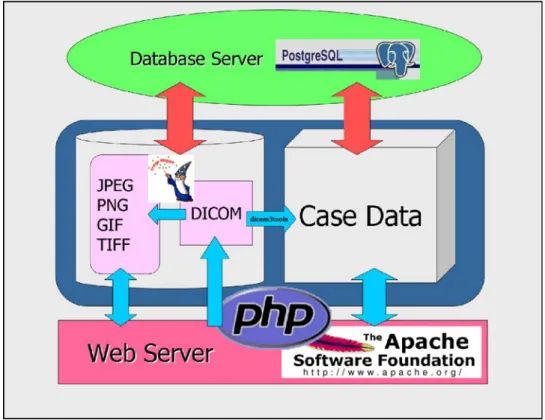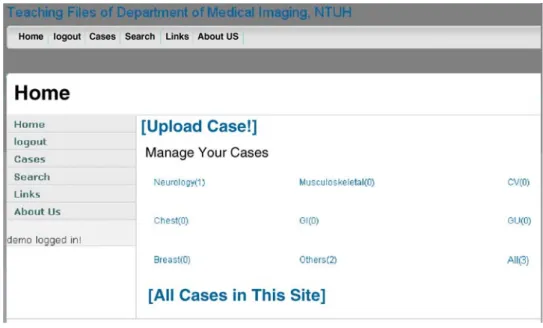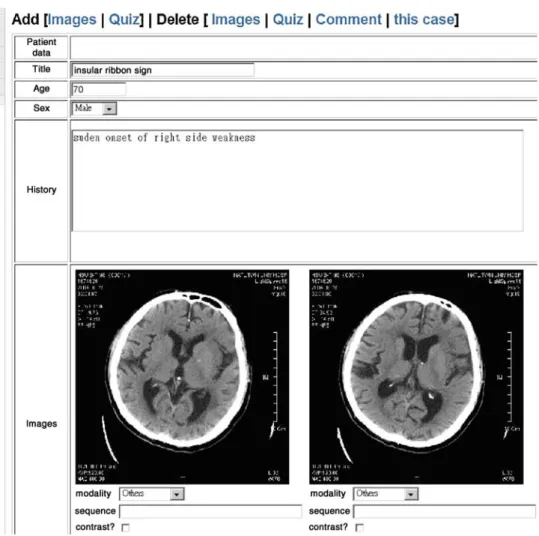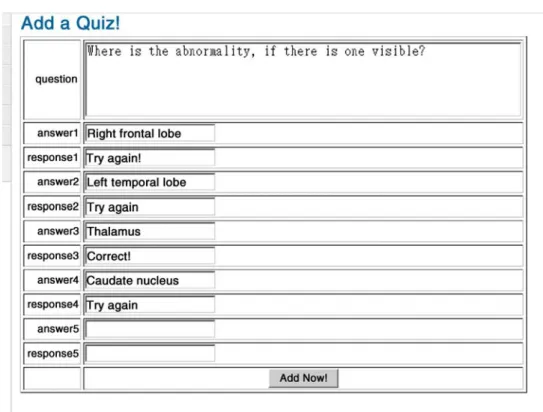Tool Using Open-Source Public Software
Wen-Jeng Lee, M.D.,1Chung-Yi Yang, M.D.,1Kao-Lang Liu, M.D.,1Hon-Man Liu, M.D.,1 Yu-Tai Ching, Ph.D.,2and Shyh-Jye Chen, M.D.1
Online teaching files are an important source of edu-cational and referential materials in the radiology com-munity. The commonly used Digital Imaging and Communications in Medicine (DICOM) file format of the radiology community is not natively supported by common Web browsers. The ability of the Web server to convert and parse DICOM is important when the DICOM-converting tools are not available. In this paper, we describe our approach to develop a Web-based teach-ing file authorteach-ing tool. Our server is built usteach-ing Apache Web server running on FreeBSD operating system. The dynamic page content is produced by Hypertext Prepro-cessor (PHP). Digital Imaging and Communications in Medicine images are converted by ImageMagick into Joint Photographic Experts Group (JPEG) format. Digital Imaging and Communications in Medicine attributes are parsed by dicom3tools and stored in PostgreSQL da-tabase. Using free software available from the Internet, we build a Web service that allows radiologists to create their own online teaching file cases with a common Web browser.
KEY WORDS: Teaching files, Web-based, Hypertext Preprocessor (PHP), Digital Imaging and Communica-tions in Medicine (DICOM)
INTRODUCTION
T
he development of the Internet and the World Wide Web (WWW) has created new perspec-tives of data communication around the world. The Digital Imaging and Communications in Medicine (DICOM) standard was developed by National Electrical Manufacturers Association (NEMA) and the American College of Radiology (ACR) initially as the ACR-NEMA standard. The DICOM standard facilitates acquisition, distribu-tion, and viewing of medical images. Picture archiving and communication systems (PACS) are usually built based on DICOM standards andare often implemented in a private network for privacy and security issues.
The quality of digital image has been deemed as an acceptable alternative to analog images for clinical, research, and teaching purposes if a sufficient amount of information is retained in the digital image.1 Online teaching files are an important source of educational and referential materials in the radiology community and are widely used.2Y7The World Wide Web (WWW) is a great platform for distributing multimedia teaching files. Whereas DICOM is the standard of medical image format, it is not practical to distribute teaching files in DICOM format on the Internet because it takes too much time to transfer bulky medical image files through the Internet than with other compressed image file formats. To display DICOM files in general Web browsers, such as Internet Explorer or Mozilla, it requires an additional DICOM plug-in. Distributing teaching files in a hospital-wide PACS limits the accessi-bility because a secure private network cannot be accessed worldwide publicly.
1From the Department of Medical Imaging, National
Taiwan University Hospital, 7 Chung-Shan South Road, Taipei, Taiwan.
2From the Department of Computer Information Science,
National Chiao Tung University, Hsinchu, Taiwan.
Correspondence to: Shyh-Jye Chen, M.D., Department of Medical Imaging, National Taiwan University Hospital, 7 Chung-Shan South Road, Taipei, Taiwan; tel: 886-2-2356-2570; fax: 886-2-2322-4552; e-mail: james@ntumc.org
Copyright * 2005 by SCAR (Society for Computer Applications in Radiology)
Online publication 2 June 2005 doi: 10.1007/s10278-005-5171-z
Building a static teaching file Web site involves hypertext markup language (HTML) construction and frequent subsequent updates. Editing the HTML documents can be performed directly with simple text editing software or using dedicated Web publishing software. However, it often takes much effort and time when frequent updates are to be made. Using dynamic Web documents is a better approach when frequent updates are antic-ipated. The Common Gateway Interface (CGI) and server-side HTML-embedded scripting lan-guage are two of the most popular methods to produce dynamic HTML documents. There are many Web applications that allow radiologists to create teaching file collections through their Web browsers using dynamic Web document tech-niques.2,4,6,7Because most Web browsers support Joint Photographic Experts Group (JPEG)/Porta-ble Network Graphics (PNG)/Graphics Inter-change Format (GIF) image formats natively, these formats are used as the default.
With the widespread installation of PACS, DICOM is the most common file format radiol-ogists use in daily practice. If a radiologist wants
to upload teaching files to the Web server, he has to convert files from DICOM into common Internet image formats (JPEG/PNG/GIF) first and then key in the clinical information. The descriptive information stored in the DICOM tags cannot be transferred automatically into the teaching file database.
The purpose of this study is to build an author-ing tool for teachauthor-ing file archivauthor-ing usauthor-ing user-friendly interface with direct upload of DICOM image files and automatic registration of informa-tion contained in the DICOM files. All software needed are freely available from the Internet. Ra-diologists can create and maintain their own data-base using this authoring tool.
METHODS
This authoring system was built with FreeBSD,8 an advanced operating system for multiple architectures. FreeBSD is an open-source project and is extremely robust and powers some of the largest Internet sites in the world including Yahoo!, the Internet Movie Database, and Walnut Creek
Fig 1. The architecture and main components of our Web-based teaching file authoring tool is illustrated. Data flow is indicated by arrows.
CDROM. We installed Apache,9 a secure, efficient, and
extensible open-source Web server. Apache is now the most popular Web server in the world. The SSL module encryp-tion10was introduced to provide strong cryptography for the Apache 1.3 Web server via the Secure Sockets Layer (SSL v2/v3) and Transport Layer Security (TLS v1) protocols with the help of the Open-Source SSL/TLS toolkit. With strong encryption of the data stream, confidential information is protected. The dynamic page content is produced by Hypertext Preprocessor (PHP),11a widely used general-purpose HTML-embedded scripting language, which is also used by Yahoo!. The relational database is PostgreSQL,12 an open-source
object-relational database management system that provides SQL92/SQL99 language support and other modern features. ImageMagick13 is a robust collection of tools and libraries
offered under a usage license to read, write, and manipulate an image in many image formats, including the ability to convert DICOM files. We parsed DICOM headers using dicom3tools14developed by David Clunie for handling offline
files of DICOM 3 attributes and conversion of proprietary for-mats to DICOM 3. The structure of our design is illustrated in Figure 1.
RESULTS
We built the online teaching file authoring tool using Web-based services. Security and privacy are important issues in our design. Each user has his individual account and password. After log-ging in, case management interface is presented (Fig 2). A list of previously uploaded images is shown by category. Users can edit the uploaded cases via the WWW interface (Fig 3). Cases can
be set to be viewable by public or private by the owner. While creating a new case, uploads of DICOM files and other common Internet image formats are supported. Pertinent information stored in the DICOM tags, including age and sex of the patient, types of modality, and so forth, are automatically obtained by the server. The associ-ated information is inserted into a database and is searchable via the search interface. Private data of patients such as patient name and patient ID are not stored in the database. The author of a teaching file retains ownership and can modify those cases that he or she uploaded. The author can submit the case in the public domain or keep it as a private collection. All the clinicians and medical students can access and search cases in the public domain. We also include simple quiz for each case following the design of Medical Imaging Resource Center (MIRC),15 which uses a Java authoring tool to build a teaching file with quizzes (Fig 4). Any comments from guests can be posted on the message boards (Fig 5).
DISCUSSION
A Web-based teaching file server can provide teaching files to clients via Web browsers. Digital Imaging and Communications in Medicine files are not natively supported by those common Web
browsers. To view DICOM files in a Web browser, the user has to install a viewer plug-in, but this is an inconvenience for the user. The DICOM files preserve the contrast fidelity and lots of informa-tion in the file tags. In a local intranet, wide bandwidth guarantees fast transferring of large files. However, the uncompressed medical images will take too much time in downloading in a wide-area network. To establish a widely accessed server, it is more practical to convert DICOM files into the Internet image formats, which are small in file size and saves on bandwidth.
The most convenient way to convert DICOM files is to use a PACS. A modern PACS allows users to save images as DICOM, JPEG, Tagged Image File Format (TIFF), PNG, or Audio Video Interleave (AVI) files. Some servers are integrated
with the PACS so that a workstation could act as a DICOM viewer and a Web server. One can convert valuable images and transfer those images to the WWW document. However, the PACS does not allow remote upload of cases if this function is not implemented. There are also many free DICOM viewer software on the Internet.16 How-ever, if those tools are not available, it is more convenient that a server has the ability to convert DICOM files into Internet image formats.
On the other hand, to edit static HTML or to generate dynamic HTML often takes much time for a radiologist. Although there are many Web applications that allow radiologists to create teaching file collections on their Web browsers using dynamic Web documents techniques, DICOM support is seldom provided.2,4,6,7
Fig 3. Case editing page shows that information is retrieved from the DICOM attributes, and users can modify this information before storing in the database.
The MIRC project develops tools to enable the medical imaging community to share images and information for education, research, and clinical practice—within an institution and via the
Inter-net.15MIRC provides a common index that can be searched using medically relevant criteria. MIRC also offers an authoring tool that makes it easy to create radiology teaching files and other electronic
Fig 4. Screen capture from our Web site shows that case owners can add multiple choice questions for each case.
documents in flexible formats with a common underlying structure. However, Java is required to run the authoring tools. The making of teaching files involves executing a Java archive file, image preparation, archiving a zip file, and uploading. It may take some effort to become familiar with the processes.
MyPACS.net is another Web-based teaching file authoring tool.4 Radiologists can build their own online teaching file repositories to share with residents and students, archive collections of images for use in slides or publications, and share interesting cases with remote colleagues. One can search a case by entering multiple parameters. However, direct uploading of DICOM files is not supported. There exists a third party tool, Rad-Pix,17that allows direct uploading of the DICOM files to the MyPACS server. If RadPix is not available, one has to convert the images and upload the teaching files later.
Our service offers a platform for radiologists to store their teaching files. Case creation takes a few simple steps. The most popular image formats including JPEG/PNG/GIF formats are supported. The Web site also allows direct upload of DICOM files and provides services of server-side parsing of DICOM tag and converting the DICOM files into JPEG or PNG format. Once a case is cre-ated and is set as viewable by others, the images can be accessed immediately worldwide via the Internet.
We designed an image output interface to hide the true path of the images location for security. The real paths of the image files are encoded with base64 data encoding scheme into a random string. This prevents direct exposure of the real file path and makes direct site mirroring difficult. Furthermore, we could also encode the Uniform Resource Locator (URL) using the session ID as a seed. Since, the session ID changes in every login. The same image will appear different Web link in different login. This could prevent image link from the other site.
Users can list the cases by category. A case is shown in thumbnail view, normal view, or the original size. Users can search the teaching files of interest by setting multiple parameters such as category, modality, history, or pathology. Any comment can be posted on the message board of each case for further discussion. A simple quiz is implemented for better learning.
CONCLUSION
Radiological teaching files is an important source of educational and referential materials. We developed a Web service that allows radiol-ogists to create their own online teaching file cases with a common Web browser. It can also be utilized for case presentation or teleradiology consultation. Our Web site supports the standard DICOM file format which eliminates the tedious work of file format converting, and pertinent information can be obtained from the DICOM tags. Teaching and learning can be more efficient with online teaching files.
ACKNOWLEDGMENT
This work is supported by grant from National Science Council, Taiwan (NSC92-2314-B-002-173).
REFERENCES
1. Schellingerhout D, Chew FS, Mullins ME, Gonzalez RG: Projected digital radiologic images for teaching: balance of image quality with data size constraints. Acad Radiol 9:157Y162, 2002
2. Zaidel M, Hopper K, Iyriboz T: Interactive Web-based radiology teaching file. J Digit Imaging 12:203Y204, 1999
3. Rosset A, Ratib O, Geissbuhler A, Vallee JP: Integration of a multimedia teaching and reference database in a PACS environment. Radiographics 22:1567Y1577, 2002
4. Weinberger E, Jakobovits R, Halsted M: MyPACS.net: a Web-based teaching file authoring tool. Am J Roentgenol 179:579Y582, 2002
5. Ernst RD, Baumgartner BR, Tamm EP, Torres WE: Development of a teaching file by using a DICOM database. Radiographics 22:217Y221, 2002
6. Henderson B, Camorlinga S, DeGagne JC: A cost-effective Web-based teaching file system. J Digit Imaging 17:87Y91, 2004
7. Tellis WM, Andriole KP, Avrin DE, Arenson RL: Web technology in the integration of a digital teaching file at the diagnostic workstation. J Digit Imaging 11:117Y119, 1998
8. The FreeBSD project [Last access 2/17/2005]. http:// www.freebsd.org/
9. The Apache Software Foundation [Last access 2/17/ 2005]. http://www.apache.org/
10. The Apache Interface to OpenSSL [Last access 2/17/ 2005]. http://www.modssl.org/
11. PHP: Hypertext Preprocessor [Last access 2/17/2005]. http://www.php.net/
12. PostgreSQL [Last access 2/17/2005]. http://www. postgresql.org/
13. ImageMagick [Last access 2/17/2005]. http://www. imagemagick.org/
14. Dicom3tools Software [Last access 2/17/2005]. http:// www.dclunie.com/dicom3tools.html
15. Medical Imaging Resource Center [Last access 2/17/ 2005]. http://www.rsna.org/mirc/
16. Escott EJ, Rubinstein D: Free DICOM image viewing
and processing software for your desktop computer: what’s available and what it can do for you. Radiographics 23:1341Y 1357, 2003
17. RadPix [Last access 2/17/2005]. http://www.radpix. com/